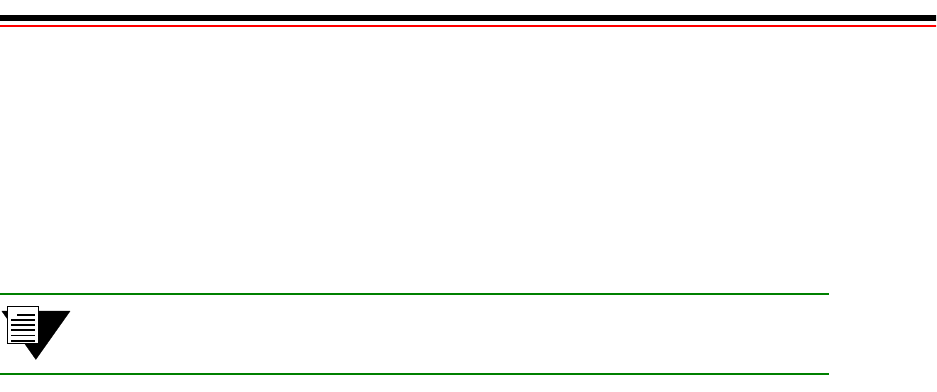
SmartSwitch ATM User Guide 8-1
8 ATM FILTERING AND CLOCKING
8.1 PORT ATM ADDRESS FILTERS
SmartSwitch ATM switches support ATM address filtering. Address filtering provides a way to control call setups
through SVCs. Filtering is a process of stating whether entities with particular ATM source or destination addresses
(or ranges of addresses) are admitted or denied access through a port or set of ports.
Note Address filters can be created that include only a source or destination address.
Filters do not necessarily have to specify both addresses.
8.1.1 Creating ATM Address Filters
The process for using ATM address filtering is summarized below
1. Create and name a filter that specifies a source address (or range of addresses) and/or a destination
address (or range of addresses) and the action to be taken (admit or deny)
2. Create and name a filter set whose members are existing filters
3. Assign a filter set (by name) to an incoming port and an outgoing port
8.1.2 How ATM Address Filters Work
It’s important to understand that a filter set is essentially a set of “IF” statements. When a call is received on a port on
which a filter set has been assigned, the call’s source address, destination address, or both are compared to the first
member of the filter set. If the addresses contained within the call match the addresses of the first filter in the filter set,
the specified action is taken (admit or deny). If the addresses do not match, the next filter in the filter set is tested, and
so on. Ultimately, if none of the filters apply (no addresses match), no action is taken and the call is allowed to proceed.


















