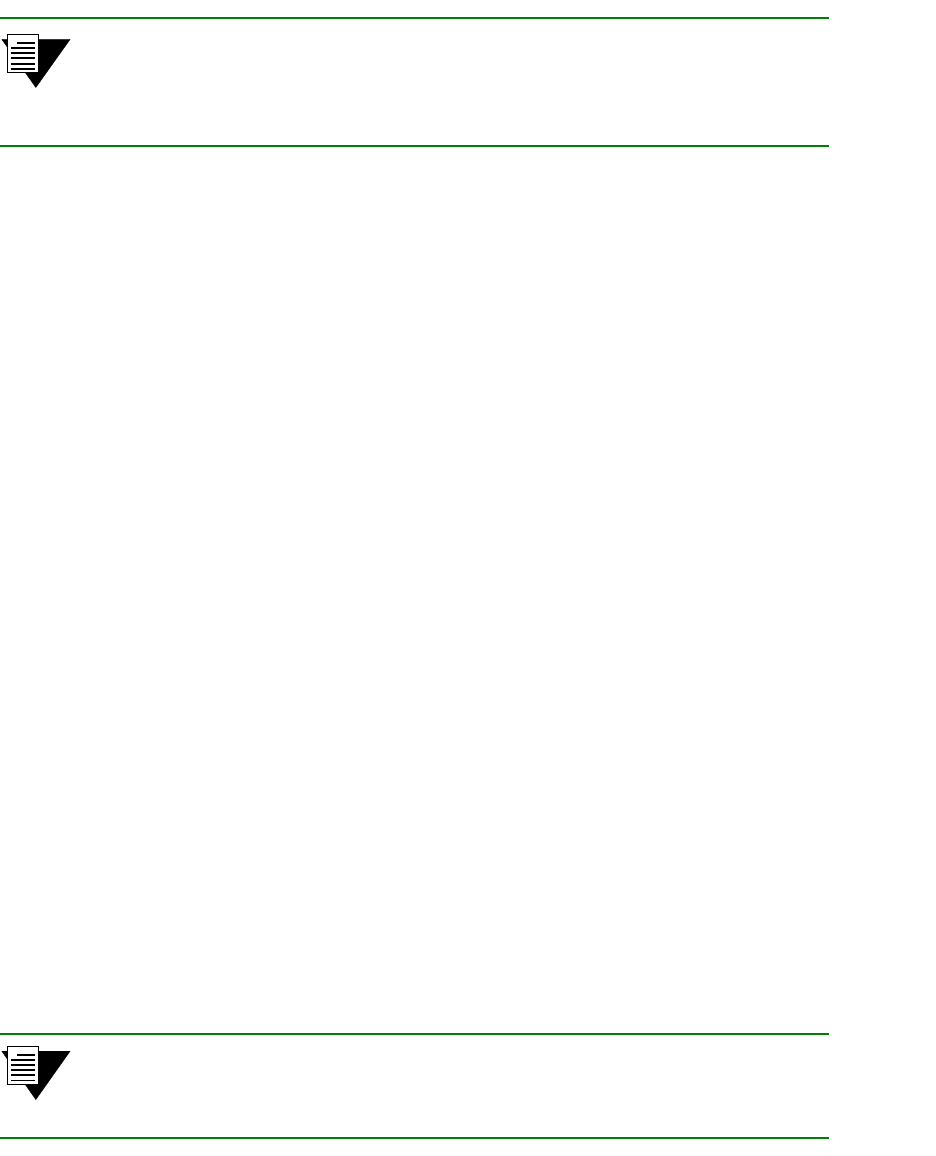
SmartSwitch ATM User Guide 5-9
Virtual Ports and Static Connections Virtual Ports
Note For PNNI, the number of VPIs used by each virtual port should be one (1). For
virtual UNI, the number of VPIs used by each virtual port should correspond to
the number of VPIs on the user side of the UNI connection (For information on
virtual UNI, refer to the ATM Forum specification for ILMI 4.0.).
The following is a practical, step-by-step example of creating a virtual port on physical port
7A1 that controls a single
VPI.
1. Use the set portconfig command to turn signaling off on physical port 7a1:
SmartSwitch # set portconfig
PortNumber() : 7a1
PortAdminStatus(up) :
IlmiAdminStatus(up) :
SigType(autoConfig) : nnipvc
— Turn off signaling by setting SigType to
nnipvc
SigRole(network) :
InterfaceType(private) :
MaxVpiBits(0) :
— Default MaxVpiBits = 0
MaxVciBits(13) :
— Default MaxVciBits = 13
MaxSvcVpci(0) :
MinSvcVci(32) :
MaxVccs(8192) :
MaxSvpVpci(0) :
MaxVpcs(0) :
SmartSwitch #
2. Use the set portconfig command to assign two bits to MaxVpiBits.:
SmartSwitch # set portconfig
PortNumber() : 7a1
PortAdminStatus(up) :
IlmiAdminStatus(up) :
SigType(nniPvc) :
SigRole(network) :
InterfaceType(private) :
MaxVpiBits(0) : 1
— Set to 1 — this translates to VPIs = 2
1
-1 = 1
MaxVciBits(12) :
— Notice that MaxVciBits has reduced itself by 1 bit
MaxSvcVpci(7) :
MinSvcVci(32) :
MaxVccs(8192) :
MaxSvpVpci(7) :
MaxVpcs(7) :
SmartSwitch #
Note The command set portconfig is used here twice for the purposes of clarity only.
Normally, you would turn off signaling and set the
MaxVpiBits within the same
instance of set portconfig.


















