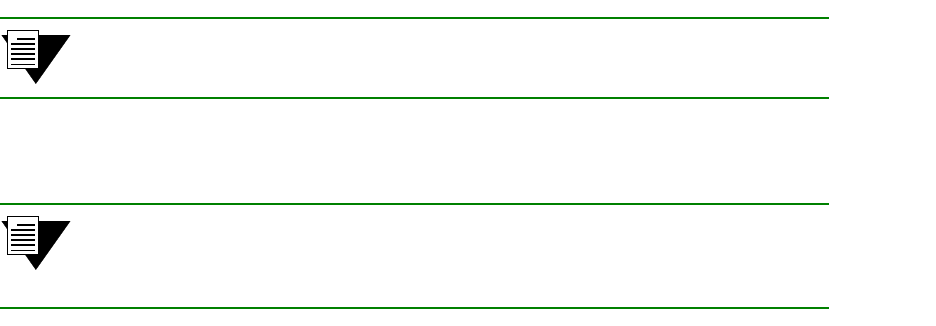
2-6 SmartSwitch ATM User Guide
Creating an Emulated LAN IP Over ATM and LANE
acquire the LECS address through ILMI or use the Well Known Address as the address for the
LECS. For details on the ATM SmartSwitch automatic addressing scheme for LANE, see
Section 2.2.1.
7. As each end device registers with the LES and BUS, messages are sent to the event log of the ATM
SmartSwitch containing the LECS. You can check connectivity by pinging between end nodes.
Note If configured devices fail to join the ELAN, see Chapter 4, "Routing." Section 4.3.
Also, see Chapter 9, "Troubleshooting."
Your ELAN is now operational. Additional ELANs can be created in the same way.
Note While it is possible for a single ELAN on an ATM SmartSwitch to support
multiple subnets, in general, switch performance is best (and management easiest)
when the “One-subnet-per-ELAN” rule is observed.
2.2.1 ATM Addressing for LAN Emulation
All ATM SmartSwitches provide default formats for ATM addresses used by LAN emulation entities (local client,
LECS, LES, and BUS). The SmartSwitch 2500 family of ATM switches and the SmartSwitch 6500 use different
methods for constructing these default addresses.
SmartSwitch 2500 Family Default LANE Addressing
The
netprefix
is constructed from:
39 + nine zero bytes + last three bytes of CPU MAC address
For example, the chassis MAC address =
00:20:14:41:80
,
then
default netprefix =
39:00:00:00:00:00:00:00:00:00:14:41:80
The
local client
address is constructed from:
netprefix
+
CPU MAC address with last byte summed with the client number
+
zero selector byte
For example
netprefix =
39:00:00:00:00:00:00:00:00:00:14:41:80
CPU MAC address =
00:20:D4:14:41:80
,
client number =
5
then,
client five’s default ATM address =
39:00:00:00:00:00:00:00:00:00:14:41:80:00:20:D4:14:41:85:00


















