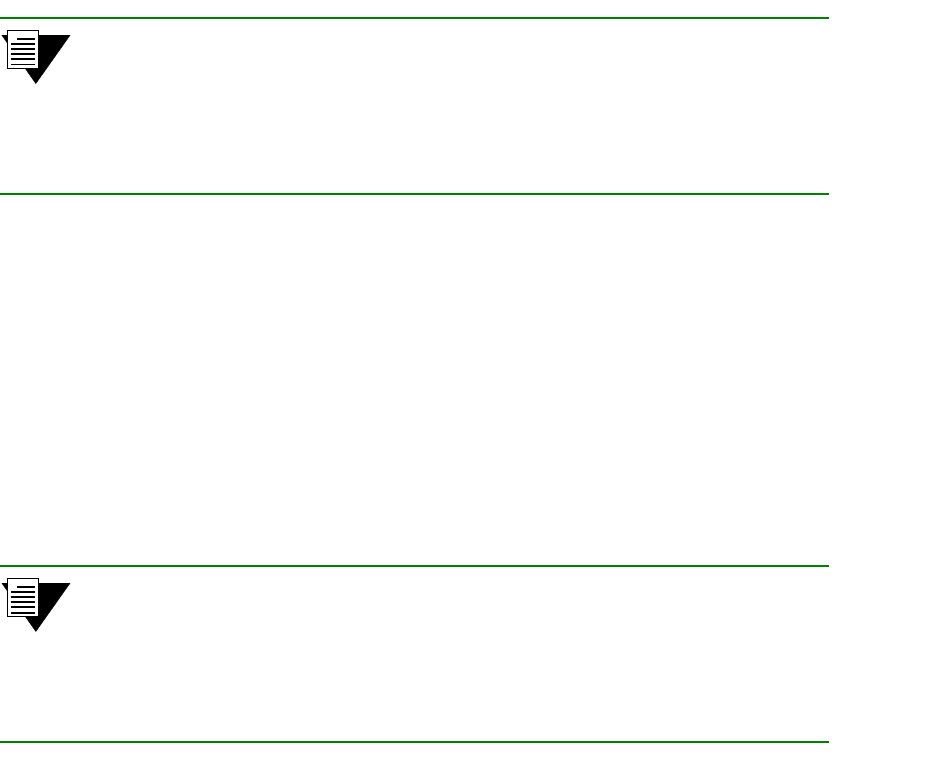
5-14 SmartSwitch ATM User Guide
Soft PVC and PVP Connections Virtual Ports and Static Connections
5. On the source switch, use the add spvc command to create the soft PVC connection between the
two switches:
SmartSwitch # add spvc
PortNumber() : 7a1
— Port on source switch
SourceVpi(0) : 0
SourceVci(32) : 101
DestinationSelectType(REQUIRED) :
— See note below
DestinationVPI(0) : 0
DestinationVCI(32) : 102
TargetAddress() : 22:22:22:22:22:22:22:22:22:22:22:22:22:22:22:22:22:22:22:22
TransmitTrafficDescriptorIndex() : 3
ReceiveTrafficDescriptorIndex() : 3
RetryInterval(10000) :
RetryLimit(3) :
RetryThreshold(1) :
SmartSwitch #
Note The DestinationSelectType determines which vpi/vci pair is used on the target
switch. The possible settings are
REQUIRED and ANY. If DestinationSelectType is
set to
REQUIRED, the specified target vpi/vci is set at the target switch. If ANY is
specified, the soft PVC uses the first available vpi/vci pair it finds on the target
switch. If
ANY is specified, enter the show spvctarget command on the target
switch to determine the vpi/vci pair used.
Enter the
show spvc command on the target switch to see the soft PVC and its current state:
SmartSwitch # show spvc
PortNumber(ALL) :
SourceVpi(0) : 0
SourceVci(32) : 101
======================================================
Port Src VPI Src VCI Leaf Ref Operation Status
======================================================
7A1 0 101 1 connected
Total number of SPVCs = 1
SmartSwitch #
Note If you want to create soft PVCs that use VPI values other than zero (0), you must
first use the
set portconfig command to change the MaxVpiBits for the port
from its default of zero (0) to a value that specifies a sufficient number of bits to
create the VPI number. For example, if you want to use VPI = 3, change
MaxVpiBits for that port to two (2). See Section 5.2 and Section 5.3 for more
information about setting MaxVpiBits.


















