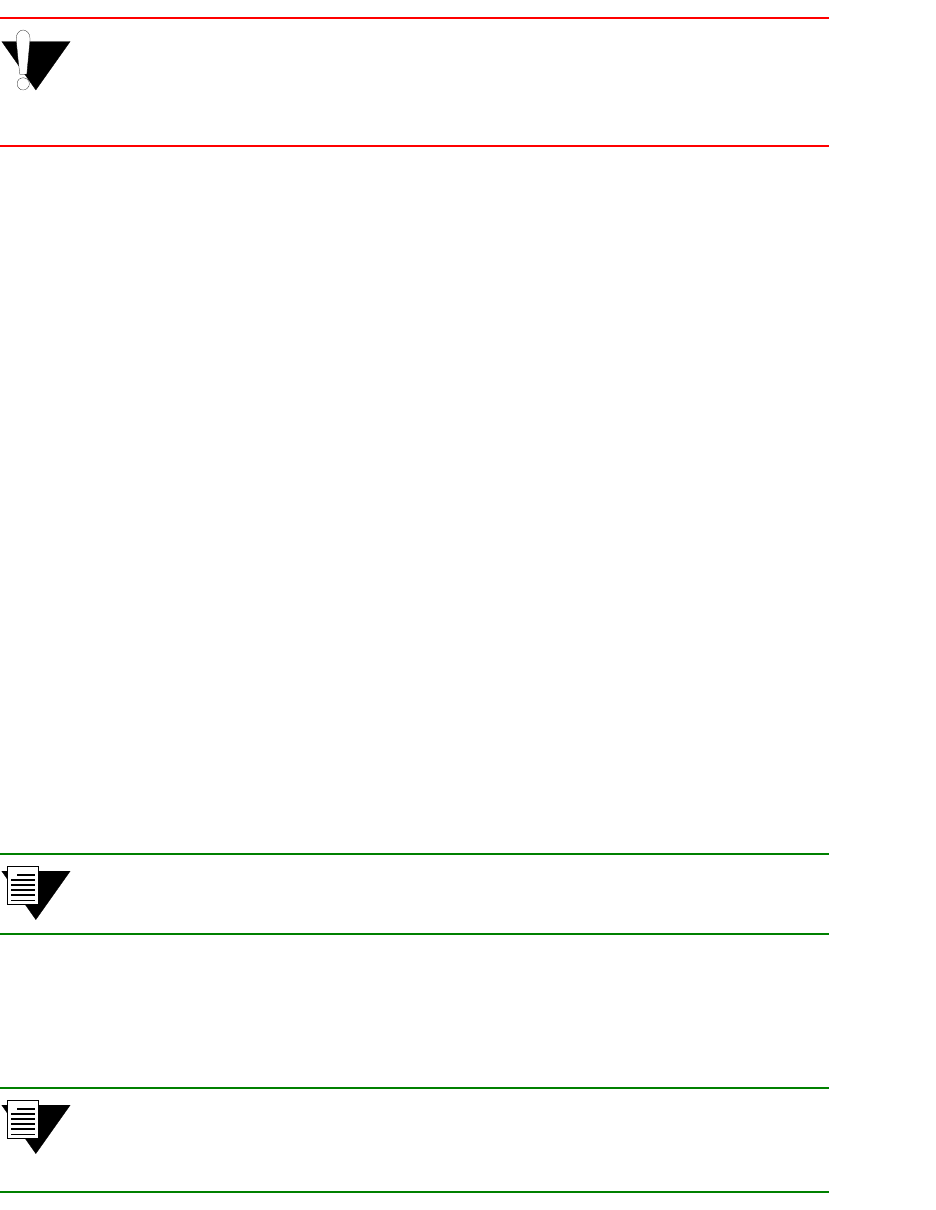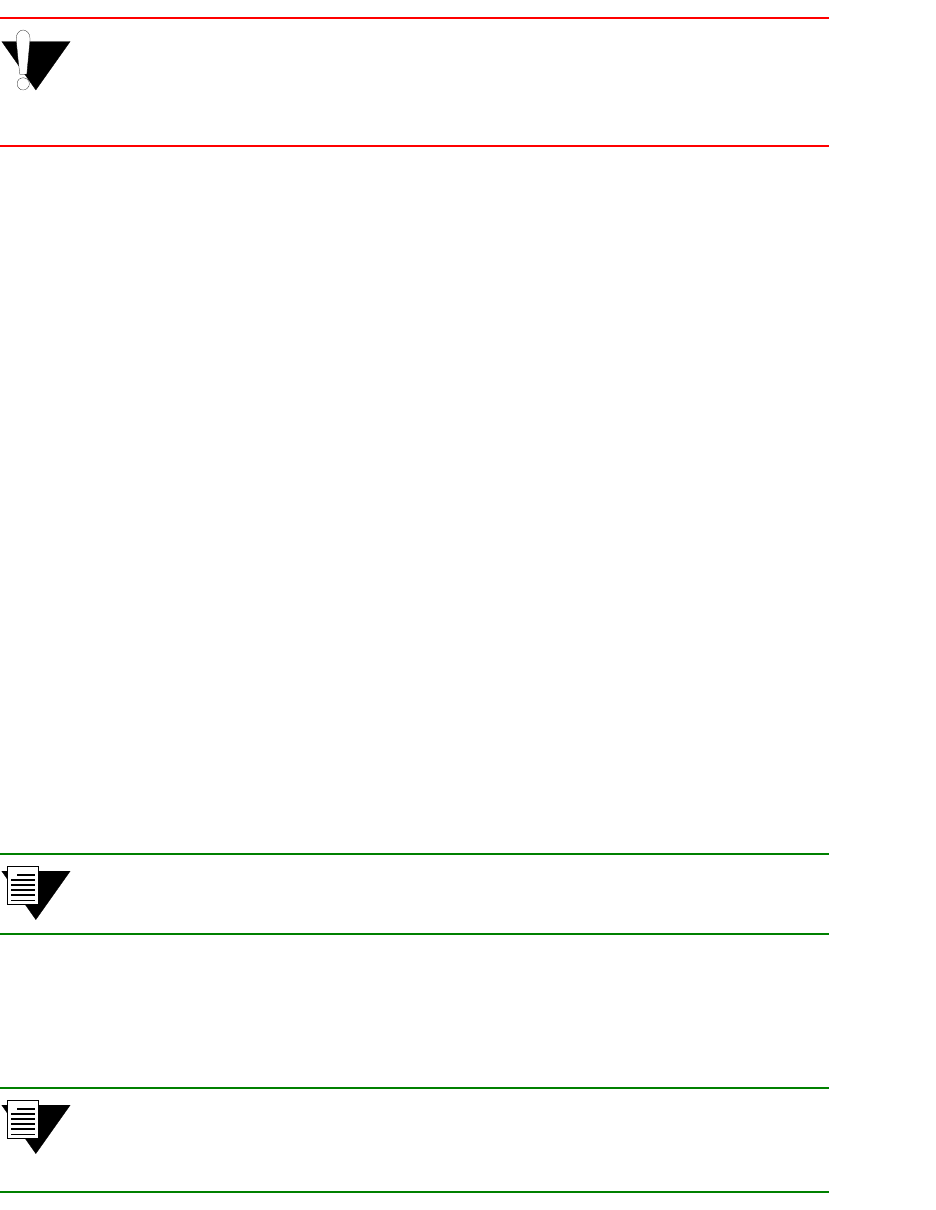
SmartSwitch ATM User Guide 4-7
Routing Route Metrics
Caution Remember that while some special network configurations may require the
TimeoutValue to be zero (0), setting TimeoutValue to less than three seconds
may cause a UNI route to fail unnecessarily. For this reason, care should be
taken when setting the TimeoutValue to less than three seconds.
4.4 ROUTE METRICS
Route metrics are assigned to routes using a metric tag (one of the input parameters for add atmroute). The metric tag
specifies a particular pair of incoming and outgoing metrics contained within a list of metrics. Metrics are created using
the
add pnnimetric command (whether PNNI, IISP, or UNI routes). Each metric pair specifies a set of values that
describe a route’s Service Category, cell rates, bandwidth, and administrative weight. Locally, metric values determine
the behavior of the link. Within PNNI networks, PNNI’s Generic Call Admission Control (GCAC) assesses metrics
when establishing calls.
4.4.1 Administrative Weights
The administrative weight (AdminWt parameter) of a metric allows you to control the use of a route for call set ups. By
default, a metric assigns the lowest value (5040) to the
AdminWt parameter. Values less than 5040 (for example 500)
are considered to have greater administrative weight. Among parallel routes, the route with the greatest administrative
weight is seen as the preferred route; subsequently, most calls are set up through that route. Other parallel routes with
lower administrative weights are used as “backup” routes These backup routes will be used only if the route with the
greatest administrative weight is either out of bandwidth or down.
4.4.2 Creating Route Metrics
The following section describes how to create a route metric and assign it to a route.
Note For a complete description of all pnnimetric parameters, see the SmartSwitch
ATM Switch Reference Manual.
In the following example, a metric pair is created (with metric tag of 9), which specifies CBR as the Service Category,
administrative weight of 200, Max Cell Rate of 1000 cells per second, and an Available Cell Rate of 750 cells per
second.
Note The default value NotUsed that appears in the add pnnimetric command means
“If no value is specified for the parameter, the parameter is not used within the
metric.” It does NOT mean that the parameter does not accept values.