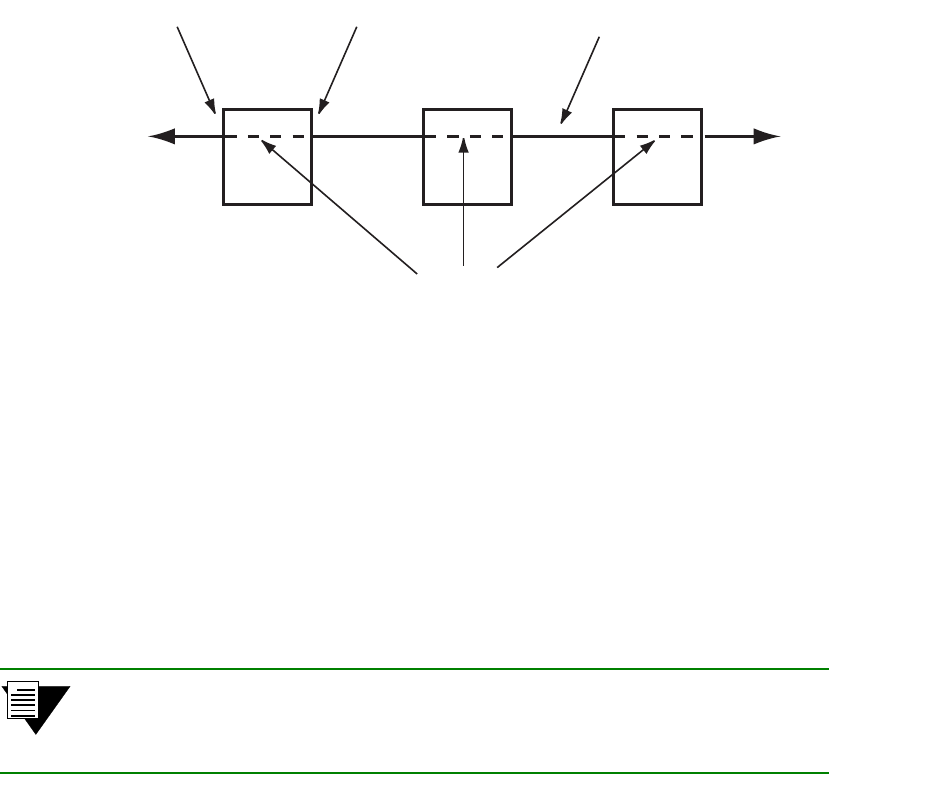
SmartSwitch ATM User Guide 5-7
Virtual Ports and Static Connections Virtual Ports
5.2.1 Connecting PVPs
PVPs are physically connected to other devices in the following two ways:
• Physically connecting the PVP port to another PVP switch
When connecting to another PVP switch, the VPI numbers assigned to the ports carrying the PVP on each switch
must match. For example if a PVP exits switch 1 on port
7A1 and enters switch 2 on port 3B4, the VPI number
assigned to port
7A1 on switch 1 and port 3B4 on switch 2 must be the same (see Figure 5-1).
• Terminating the PVP port to a virtual port
PVPs can be terminated on virtual ports (see Section 5.3). To terminate a PVP on a virtual port, the virtual port
number must be the same as the VPI number for the PVP (see Figure 5-1). For example, to terminate a PVP with
VPI number of 3, physically connect it to a port that contains a virtual port with virtual port number equal to three
(
7a1.3, 5b2.3, A1.3, C5.3, and so on).
Figure 5-1 Terminating PVPs
5.3 VIRTUAL PORTS
ATM SmartSwitches support the ability to create virtual ports. Typically, virtual ports are used for terminating
Permanent Virtual Path (PVP) connections. Virtual ports are designated by the following convention:
number of the physical port + a period + virtual port number
For example,
7a1.3, 3a4.7, B2.5, A1.3, and so on.
Note Zero (0) cannot be used as a a virtual port value. Virtual port zero (0) is reserved,
and represents the physical port. For example,
7A1.0 and B2.0 represent the
physical ports 7A1 and B2, and are not available for designating virtual ports.
PVP
Switch 1
PVP
Switch 2
PVP
Switch 3
15 53 32
VPI VPI
PVPs Internal
to the switch
Physical Link
To VPI = 1
or virtual port
XyZ.1
To VPI = 2
or virtual port
XyZ.2


















