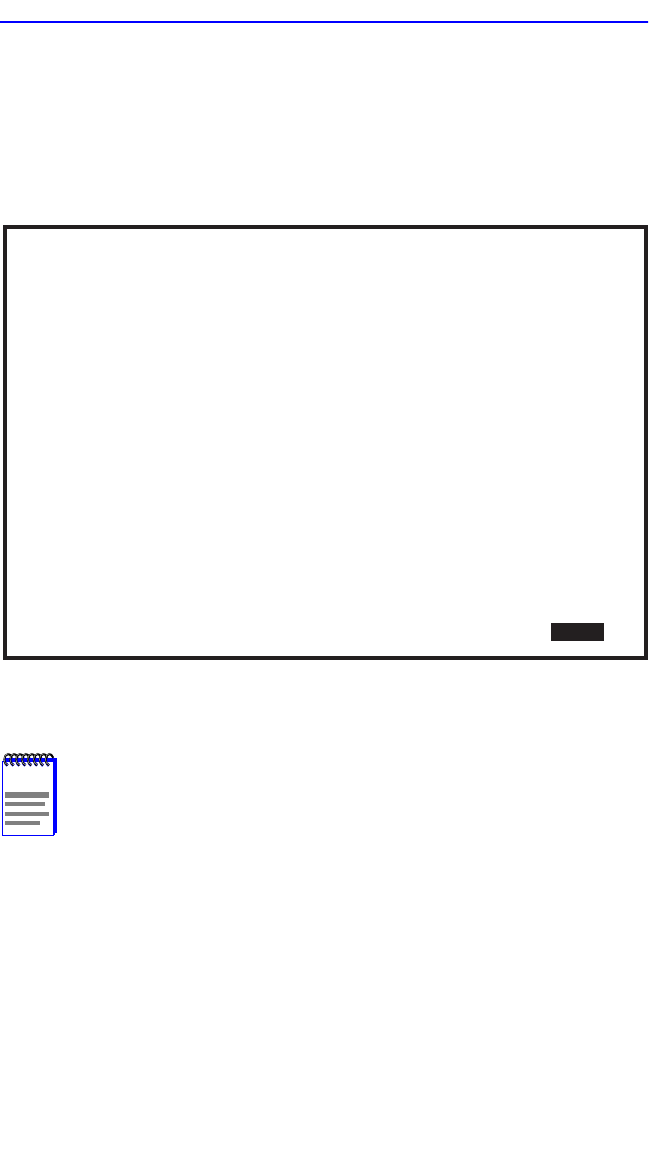
Chapter 5: Local Management
5-66 6H122-16 User’s Guide
5.19 ETHERNET INTERFACE CONFIGURATION
To access the Ethernet Interface Configuration screen from the Module
Configuration Menu screen, use the arrow keys to highlight the
ETHERNET INTERFACE CONFIGURATION menu item and press
ENTER. The Ethernet Interface Configuration screen displays.
Figure 5-28 Ethernet Interface Configuration Screen for the 6H122-16
NOTE
All ports are capable of 10 or 100 Mbps operation, however
only ports 15 and 16 support Full Duplex Switched Ethernet
(FDSE) for 100 Mbps.
Ports 15 and 16 auto-negotiate to 100BASE-TXFD by default
and can also be manually set to 100BASE-TXFD, but ports 1
through 14 cannot be set to nor auto-negotiate to
100BASE-TXFD.
All ports can be set and auto-negotiate to 10BASE-TXFD.
Ethernet Interface Configuration
Firmware Revision: XX.XX.XX
BOOTPROM Revision: XX.XX.XX
Module Type: 6H122-16
Slot Number:
X
6C105 LOCAL MANAGEMENT
Event Message Line
RETURN
SAVE
Port
Num
1
2
3
4
5
6
7
8
FE-100TX
FE-100TX
FE-100TX
FE-100TX
FE-100TX
FE-100TX
FE-100TX
FE-100TX
Port
Type
Link
Status
Link
Link
No Link
Link
Link
No Link
Link
No Link
Current
Oper. Mode
10Base-TFD
100Base-TX
100Base-TX
100Base-TX
10Base-T
100Base-TX
Unknown
Desired
Oper. Mode
[Auto-Neg]
[100Base-TX]
[100Base-TX]
[100Base-TX]
[100Base-TX]
[100Base-TX]
[100Base-TX]
[Auto-Neg]
Advertised Ability
100Base-TX [100Base-TX]
[100Base-TX]
[100Base-TX]
[100Base-TX]
[100Base-TX]
[100Base-TX]
N/A
[10Base-TFD]
[Disabled]
[Enabled]
[Enabled]
[Disabled]
[Enabled]
[Enabled]
EXIT
[Enabled]
2361_23
Flow Control Admin Status: [Disabled]
[ 9-16 ]


















