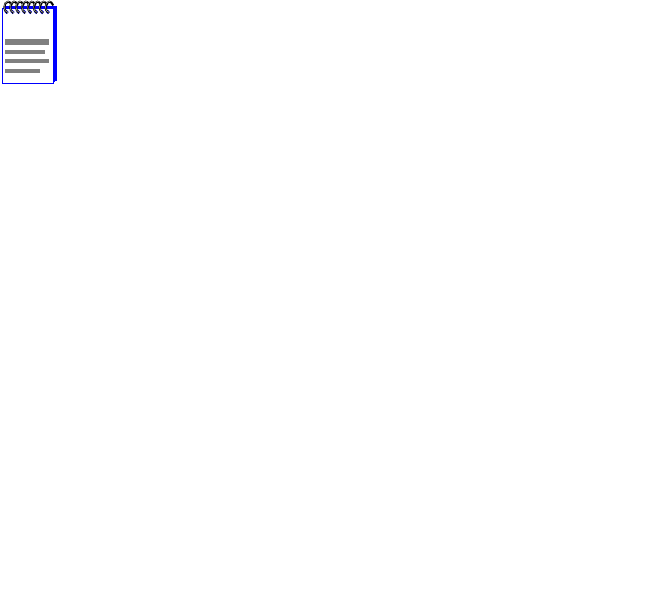
6H122-16 User’s Guide 4-1
CHAPTER 4
TROUBLESHOOTING
This chapter provides information concerning the following:
• Using the LANVIEW diagnostic and status monitoring system
• Troubleshooting network and module operational problems
• Using the RESET button
4.1 USING LANVIEW
The 6H122-16 uses Cabletron Systems built-in visual diagnostic and
status monitoring system called LANVIEW. The LANVIEW LEDs
(Figure 4-1) allow quick observation of the network status to aid in the
diagnosing of network problems. Refer to Table 4-1 for a description of
the LEDs.
NOTE
The terms flashing, blinking, and solid used in the LED
definition tables of this chapter indicate the following:
Flashing indicates an irregular LED pulse.
Blinking indicates a steady LED pulse, (50% on/off).
Solid indicates a steady LED light. No pulsing.


















