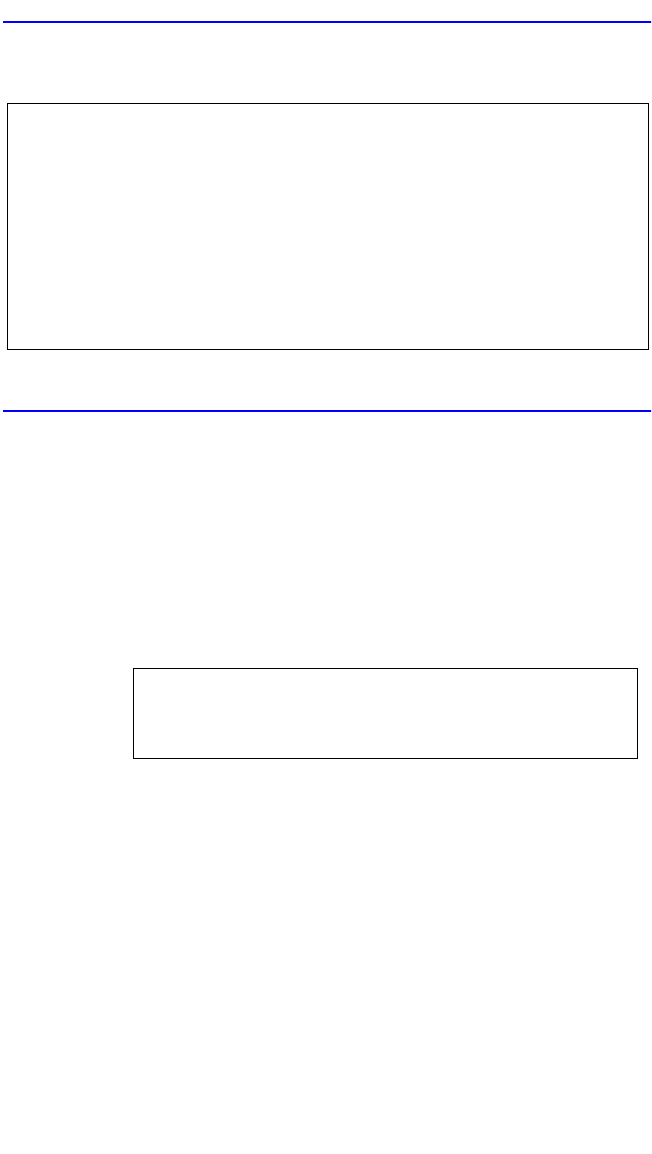
Network Tools
6H122-16 User’s Guide 5-103
Example:
ping:
Syntax: ping [IP address]
Description: The ping command generates an outbound ping
request to check the status (alive/not alive) of a
device at a specified IP address.
Options: Not Applicable
Example:
-> netstat -i
Interface + Description
# 1 (ethernet -csmacd)
# 2 (ethernet - csmacd)
# 3 (ethernet - csmacd)
# 4 (ethernet - csmacd)
MTU
1514
1514
1514
1514
MAC Addr
0x00 0x00 0x1d 0x07 0x50 0x0e
0x00 0x00 0x1d 0x07 0x50 0x0f
0x00 0x00 0x1d 0x07 0x50 0x10
0x00 0x00 0x1d 0x07 0x50 0x11
Admin
up
up
up
up
-> netstat -r
051470
Speed
10000000
10000000
10000000
10000000
Oper
up
up
up
up
Destination
# Default Route
# 134.141.0.0
# 134.141.0.0
Next-hop
DirectConnection
DirectConnection
DirectConnection
Interface
1
2
3
-> ping 122.144.40.10
122.144.40.10 is alive
051471


















