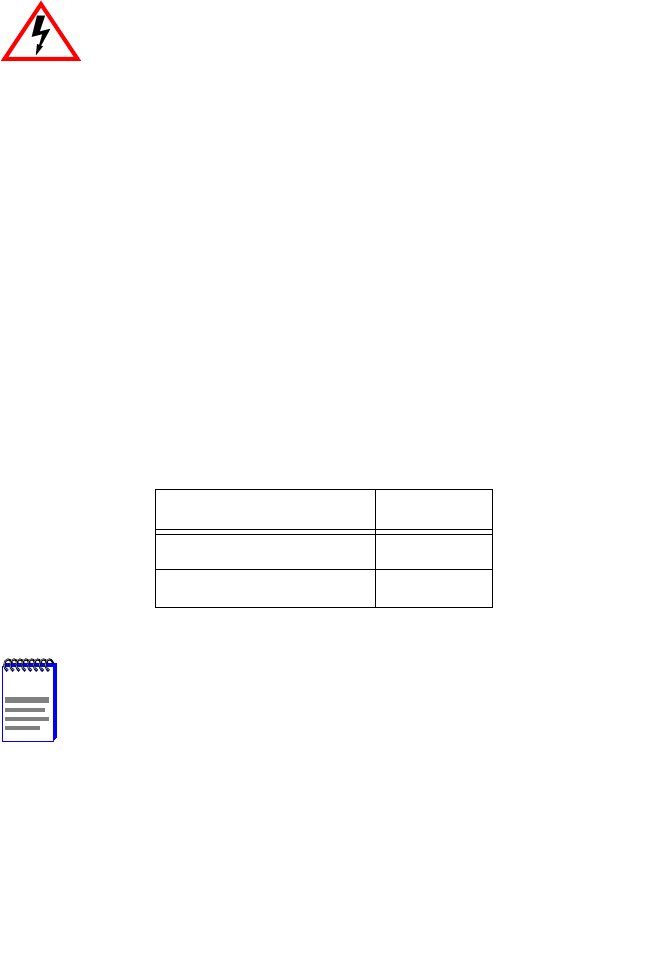
6H122-16 User’s Guide 3-1
CHAPTER 3
INSTALLATION
This chapter covers the following items:
• Unpacking the 6H122-16 (Section 3.1)
• Installing the 6H122-16 into the 6C105 chassis (Section 3.2)
• Connecting to the network (Section 3.3)
• Completing the installation (Section 3.4)
3.1 UNPACKING THE 6H122-16
1. Open the box and remove the packing material protecting the module.
2. Verify the contents of the carton as listed in Table 3-1.
Only qualified personnel should install the 6H122-16.
Table 3-1 Contents of 6H122-16 Carton
Item Quantity
6H122-16 1
Manual Accessory Kit 1
NOTE
Before proceeding with the installation, visually inspect the
module for damage. If the module appears to be damaged,
contact the Cabletron Systems Global Call Center. Refer to
Section 1.5 for details.


















