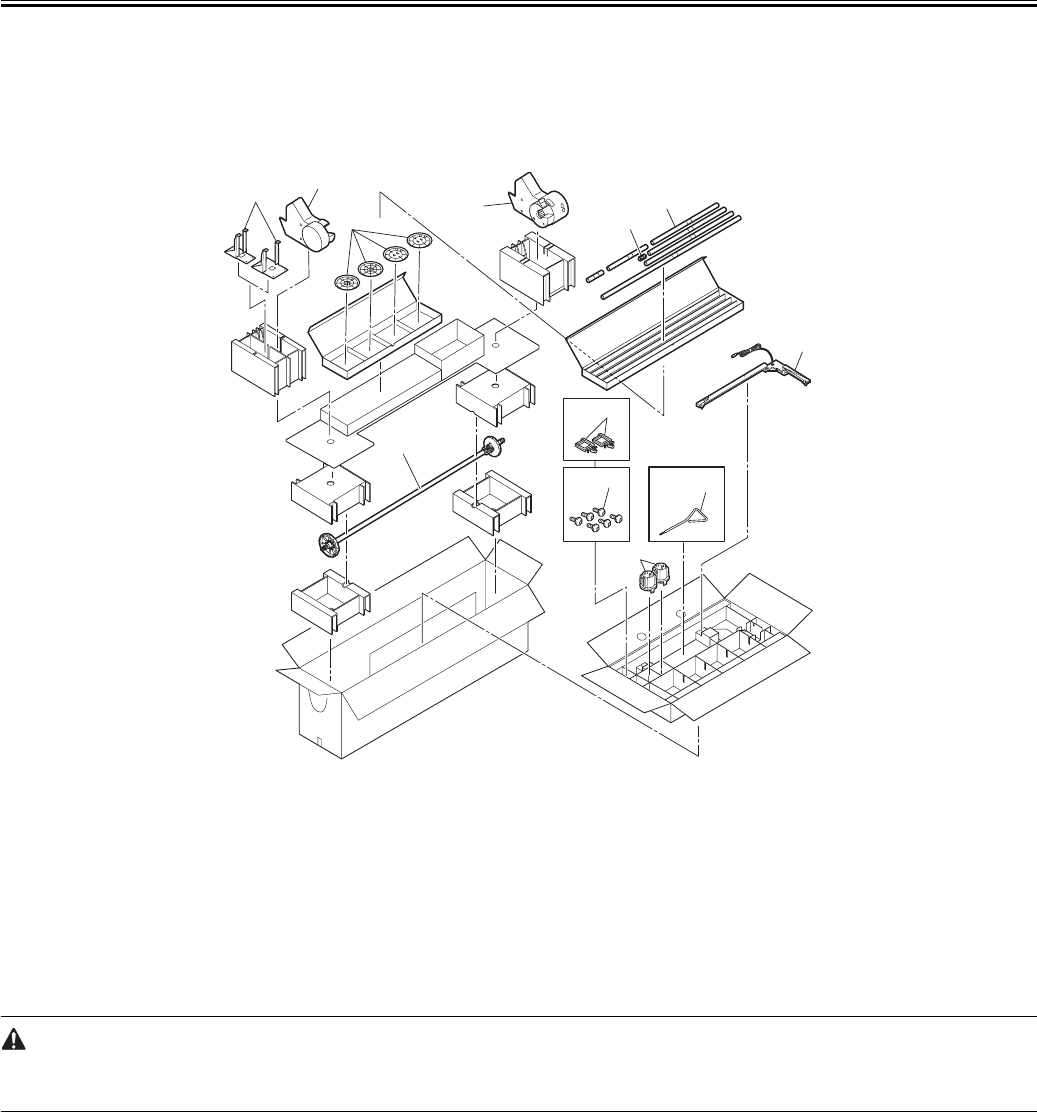
Chapter 3
3-3
c) Media take-up unit (option)
F-3-5
T-3-4
3.1.2.2 Assembling the Stand
0014-8921
Assemble the stand.
Stand assembly requires two or more people working on a flat floor. Assembling the stand alone may cause injury or accidental bending of the stand.
Stand casters are locked at the time of factory shipment. Do not release the lock until the stand has been fully assembled. In addition, release the lock before moving
the stand. Moving the stand while the casters are locked may scratch the floor or cause injury.
1) Position the left stand leg and right stand leg so that the markings on the bottom are right-side up and can be read. Insert the left side of the bottom stand stay
into the side slot [1] of the left stand leg, and insert the right side of the bottom stand stay into the side slot [2] of the right stand leg.
9 Basket arm R 10 Leg cover (2pcs.)
11 Rod holder adapter (2pcs.) 12 M8 hex bolts (8pcs.)
13 Spanner 14 Hex wrench
15 M4 hex screws (20pcs.)
1 Weight flange 1 / 2 (2pcs. each) 2 Media take-up unit L
3 Media take-up unit R 4 Media take-up unit mounting bracket L / R
5 Media take-up spool 6 Media take-up sensor unit
7 3-inch adapter (2pcs.) 8 M4 hex screws (16pcs.)
9 Hex wrench 10 Weight joint
11 Weight roll 12 Cord holder (2pcs.)
5
1
2
3
4
10
11
8
9
6
7
12


















