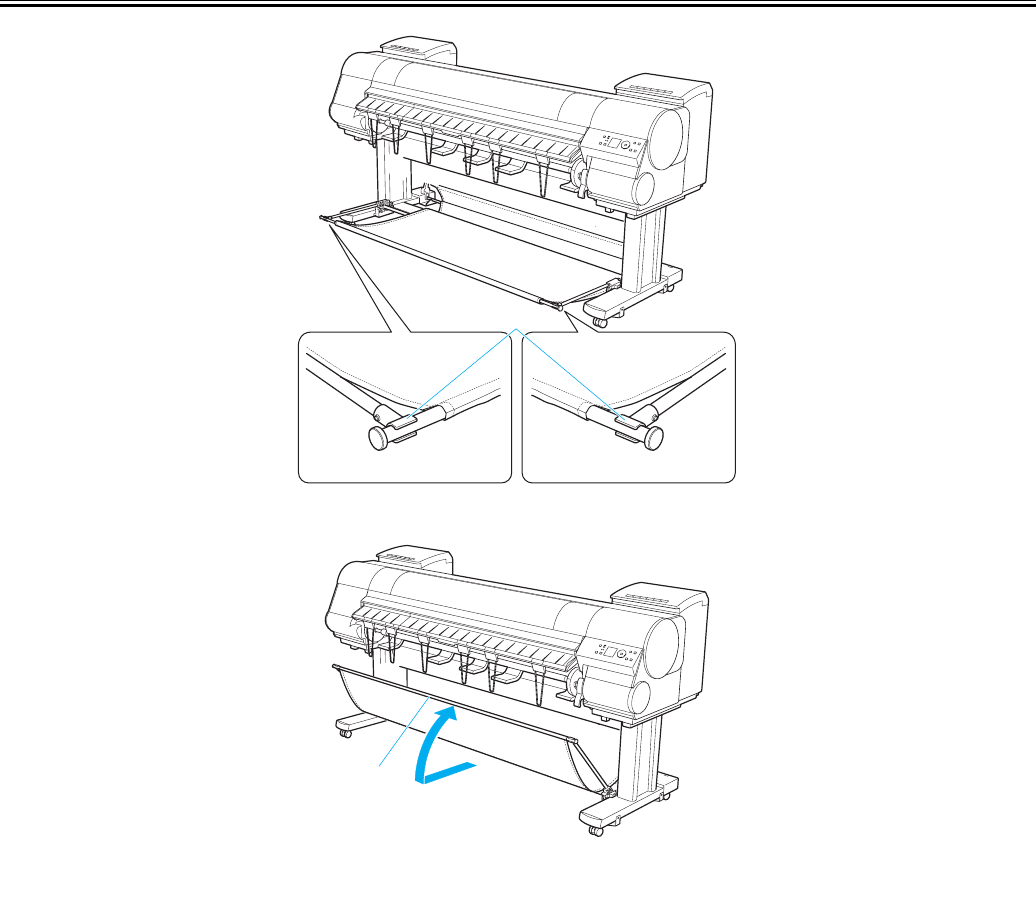
Chapter 3
3-11
F-3-25
9) Pull the basket rod [1] (at the front of the basket unit) all the way out and lift the rod to lock the rod in place.
F-3-26
3.1.2.5 Installing the Media Take-Up Unit (Option)
0014-8925
Install the media take-up unit (option)
1) In case the basket is installed, lift the front basket rod [1] gently to release the lock, lower the rod toward the front, and push it all the way back. Remove the front
basket rod from the basket arms L and R, than roll up the basket cloth and put it behind the bottom stand stay.
[1]
[1]


















