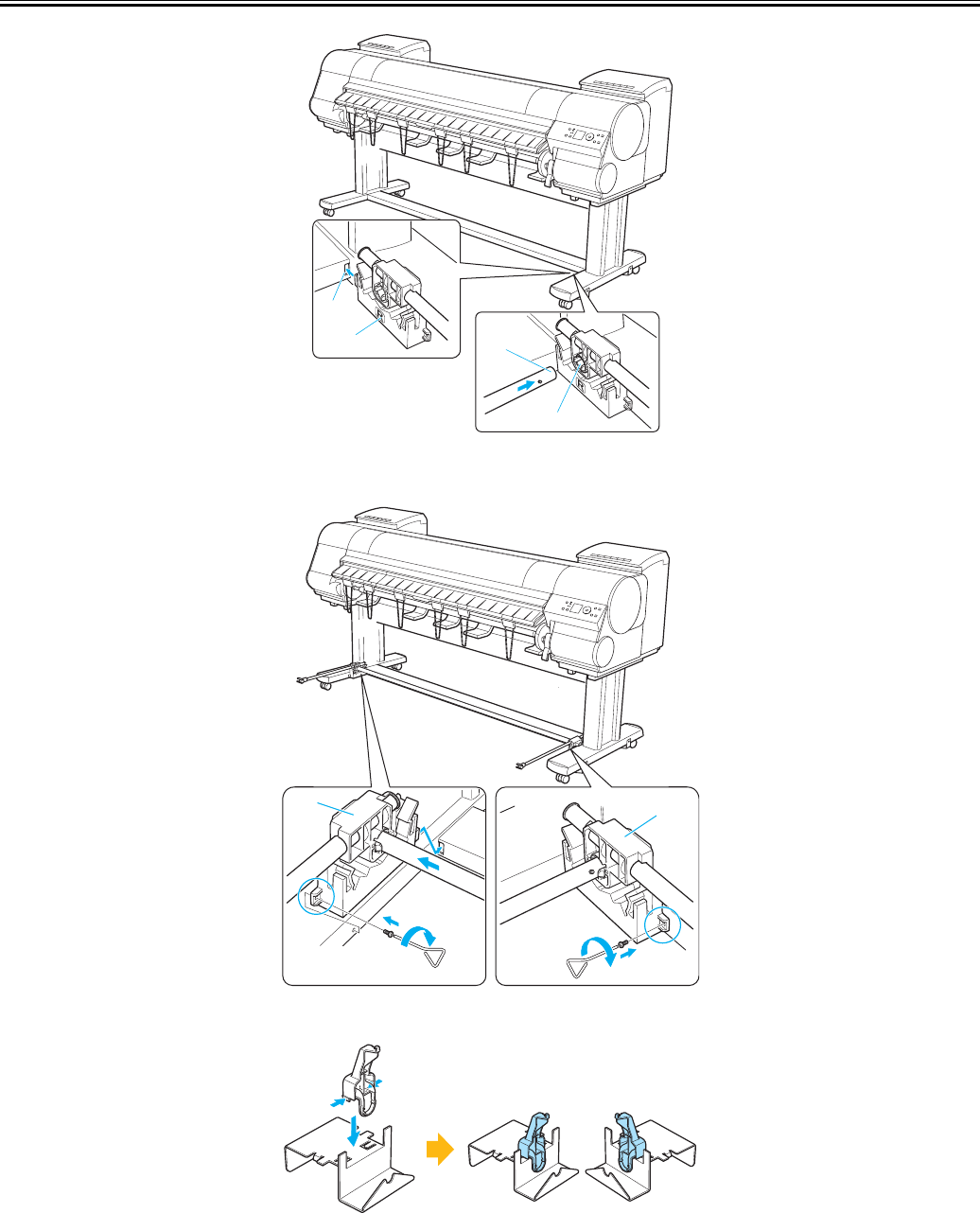
Chapter 3
3-8
F-3-18
2) Insert the left side of the middle basket rod to the basket arm L [1] [A], than push in the arm fully into the hole on the left side of the bottom stand stay [B]. Secure
the basket arm L [1] and R [2] using one M4 hex screw on each side [C].
F-3-19
3) Attach the rod holder to the rod holder adapter.
F-3-20
4) Insert the rod holder into each hole on the back of each stand leg.
[4]
[2]
[3]
[1]
[1]
[1][2]
[C]
[B][B]
[C]
[A]


















