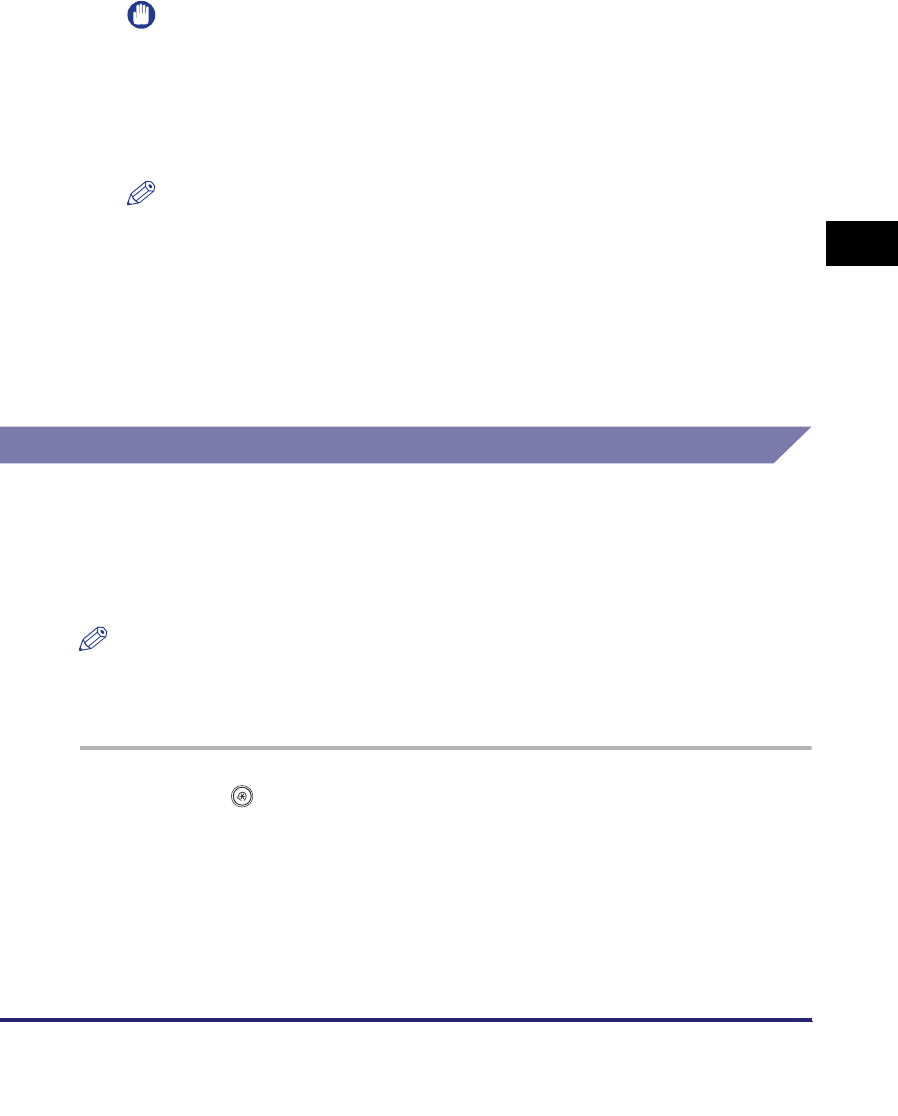
Specifying Common Settings
4-47
4
Customizing Settings
● If you want to select an envelope size:
❑
Press [Envelope].
❑ Select the envelope type ➞ press [OK].
IMPORTANT
If the envelope type is not selected correctly, a paper jam will occur.
❑ Press [OK] ➞ proceed to step 5.
4
Select the desired paper type ➞ press [OK].
NOTE
•
[Transparency] can be selected only if [LTR] is selected as the paper size.
•
For more information on paper types, see "Available Paper Stock," on p. 2-54.
•
You can register a paper type that is not listed in [Detailed Settings] in the Stack
Bypass Settings: Selecting the Paper Type screen. For details on registering paper
types, see "Storing/Editing Irregular Paper Types," on p. 6-66.
5
Press [OK].
Setting the Speed or Print Side Priority
You can set whether the printer speed is the priority for your job, or whether to print
on a specific side of the paper. This is useful when you want to make one or
two-sided prints on preprinted paper (paper which has logos or patterns already
printed on it) without changing the orientation of the paper loaded in a paper
source.
NOTE
When using preprinted paper (paper which has logos or patterns already printed on it)
whose orientation is important, it is recommended that you set [Print Side Priority] for the
paper source which is loaded with that paper.
1
Press (Additional Functions) ➞ [Common Settings] ➞
[Paper Feed Method Switch].


















