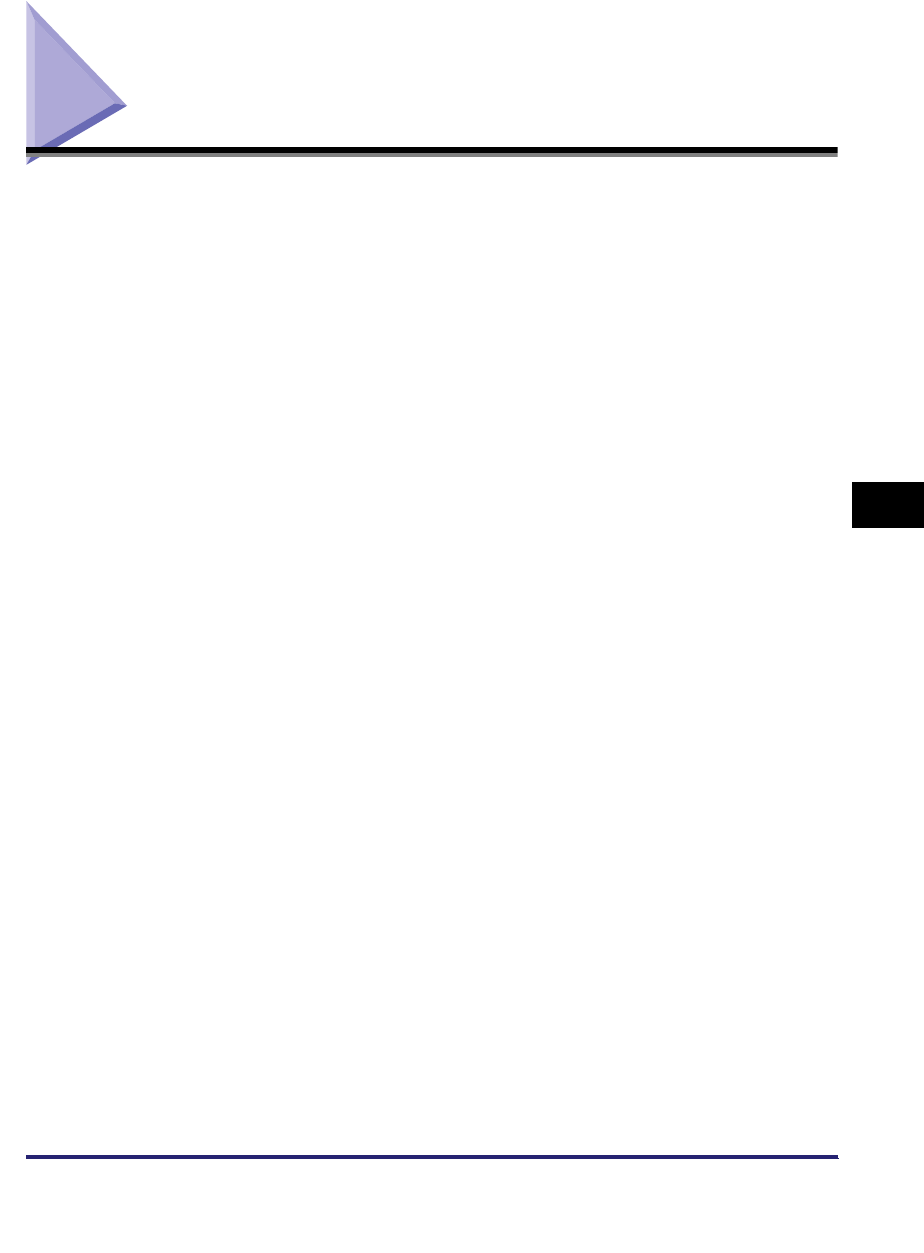
Department ID Management
6-5
6
System Manager Settings
Department ID Management
You can register a Department ID and password for each department, and manage
the machine by limiting its use to only those who enter the correct Department ID
and password. This is called Department ID Management. Department IDs and
passwords for up to 1,000 departments can be registered. Use Department ID
Management to keep track of the copy, scan, and print totals for each department.
With Department ID Management, the following settings can be specified:
• Turn Department ID Management 'On' or 'Off'.
• Register the Department ID and password.
• Set page limits for scans, prints, and copies.
• Set whether to use Department ID Management for the Mail Box, Send, Fax, and
Network Scan functions. If the Copy function is specified, it is automatically
restricted when Department ID Management is set.
• Set up copy, scan, and print restrictions.


















