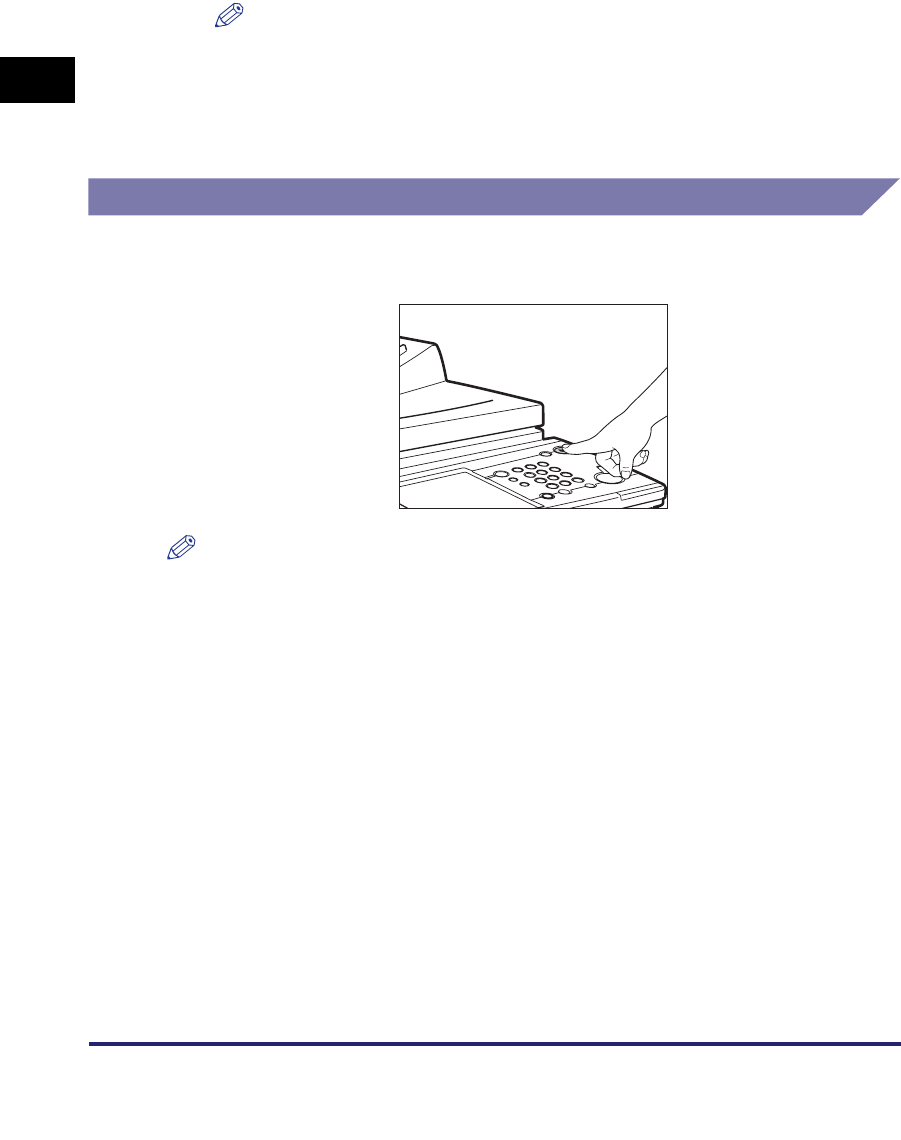
Main Power and Control Panel Power
1-20
1
Before You Start Using This Machine
4
If you are using a login service, log in using the procedure for
the login service you are using.
NOTE
•
If you are using Department ID Management with the optional Card Reader-C1,
see "Procedure before Using the Machine," on p. 3-45.
•
If you are using Department ID Management, see "Entering the Department ID and
Password," on p. 2-24.
•
If you are using SDL or SSO, see "Using a Login Service," on p. 2-27.
Control Panel Power Switch
Press the control panel power switch to cancel the Sleep mode and resume normal
machine operations.
NOTE
•
The machine can receive and print documents from a personal computer when it is in the
Sleep mode. I-fax and fax documents can also be received while the machine is in the
Sleep mode.
•
It takes approximately 10 seconds to recover after the Sleep mode is deactivated.
•
If Energy Consumption in Sleep Mode is set to 'Low', it may take more than 10 seconds
for the touch panel display to be displayed after pressing the control panel power switch.


















