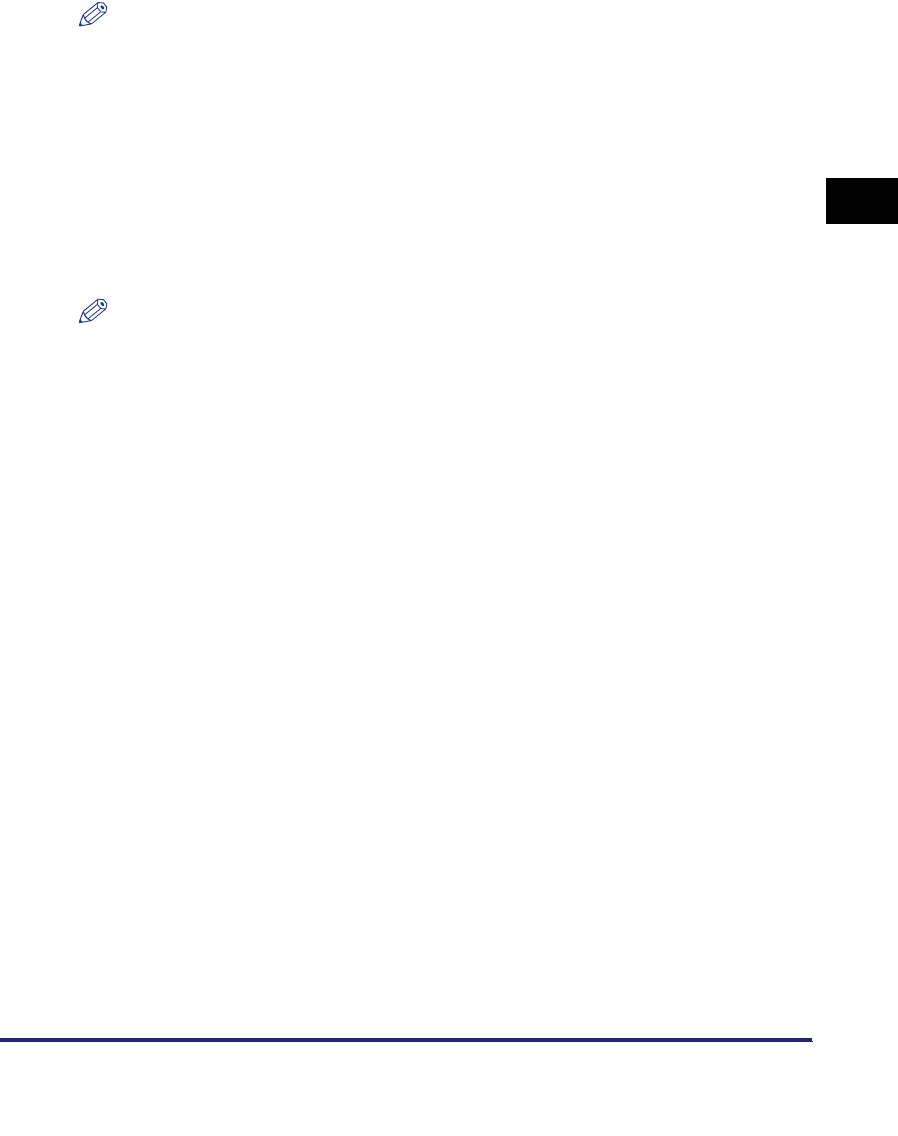
System Configuration
3-9
3
Optional Equipment
■ Web Access Software
The Web Access Software enables the user to view Web pages from the touch panel
display of the machine.
NOTE
•
To print Web pages and PDF files using the Web Access Software, the optional PS
Printer Kit must be activated.
•
To display Flash contents, the memory of the machine must be expanded to 768 MB.
■ Encrypted Secure Print Software
The Encrypted Secure Print Software enables you to encrypt print data sent from a
computer using the Secured Print function, and decrypt it at the machine. This enables
you to strengthen the security of print data by preventing the contents of your printed
documents from being seen by other users, and preventing the unauthorized use of
confidential information.
NOTE
The features of the Encrypted Secure Print Software are available only if the UFR II/PCL
Printer Kit or PS Printer Kit is activated.
■ Access Management System Kit
The Access Management System Kit enables you to restrict the various features of the
Copy, Print, Mail Box, and Send functions that each user can use. Restricting the Send
function enables you to reduce the risk of confidential information being leaked, and
restricting users to only allow two-sided printing of multiple page documents enables
printing costs to be reduced.
■ Workflow Composer
The Workflow Composer is an optional expansion kit that enables you to store
combinations of the machine's functions.
You can combine and register several functions, such as the Scan, Print, and Send
functions. The Workflow Composer enables you to carry out several functions as one
function flow, such as sending an original after scanning it, and printing booklets after
merging documents stored in a user inbox.


















