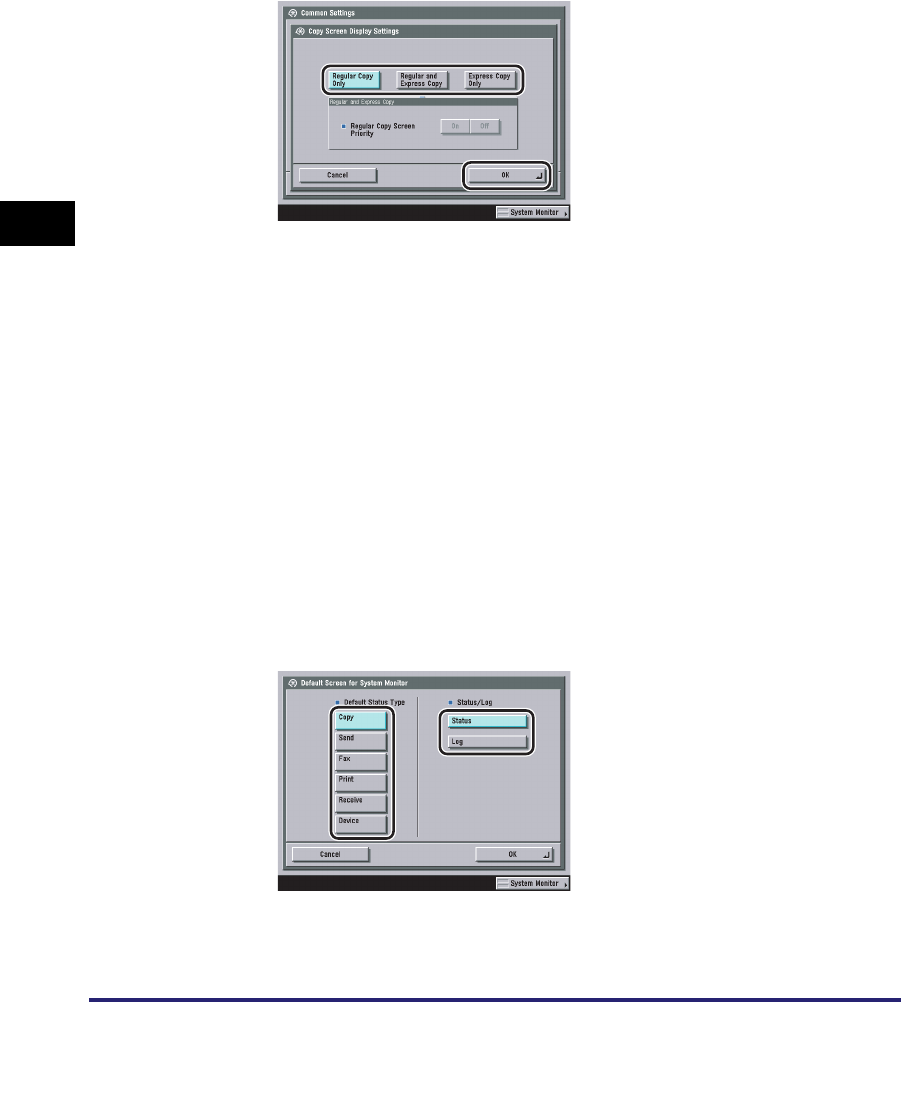
Specifying Common Settings
4-28
4
Customizing Settings
● If you want to set the display for the Copy Basic Features screen:
❑
Press [Settings] for <Copy Screen Display Settings>.
❑ Press [Regular Copy Only], [Regular and Express Copy], or [Express Copy
Only] ➞ press [OK].
If you select [Regular and Express Copy], select [On] or [Off] for <Regular
Copy Screen Priority>.
● If you want to set the System Monitor screen as the initial function
screen:
❑
Press [On] for <Set System Monitor as the Default Screen>.
● If you want to set the default System Monitor screen:
❑
Press [Settings] for <Set the Default Screen for System Monitor>.
❑ Select [Copy], [Send], [Fax], [Print], [Receive], or [Device] under <Default
Status Type> ➞ select [Status] or [Log] under <Status/Log>.
❑ Press [OK].
[On]: When the main power switch is turned ON, the Regular Copy Basic
Features screen is displayed. Press [Express Copy] to display the
Express Copy Basic Features screen.
[Off]: When the main power switch is turned ON, the Express Copy Basic
Features screen is displayed.


















