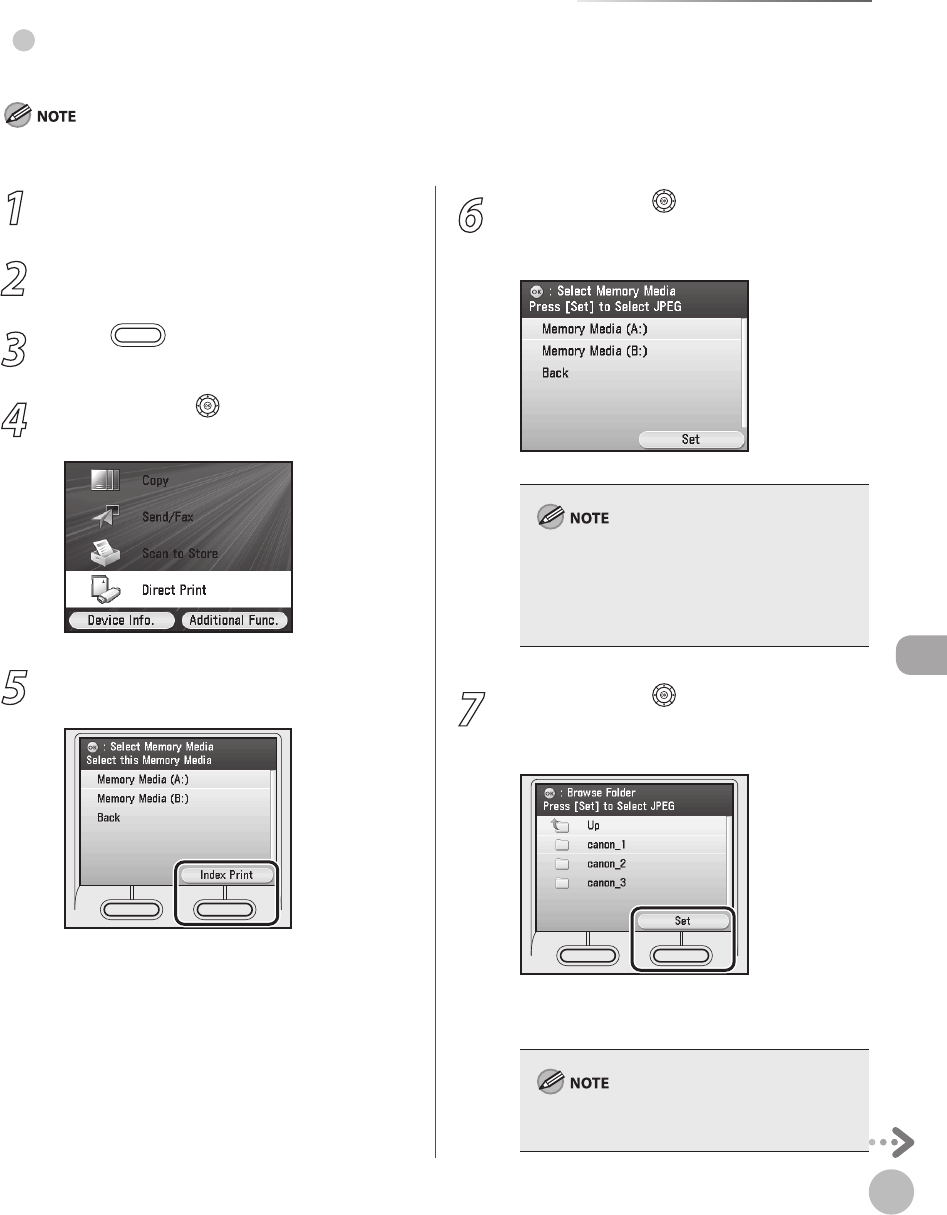
Printing
7-19
Printing from Memory Media (Direct Print)
Index Printing
You can print an index of the data saved on a memory medium.
This functions is only available for JPEG. If the selected medium contains TIFF les, they are not printed.
●
1
Insert a memory medium into the slot.
2
Conrm that the access lamp has lit up.
3
Press (Main Menu).
4
Use [▼], [▲] or (Scroll Wheel) to select
<Direct Print>, then press [OK].
5
Press the right Any key to select <Index
Print>.
6
Use [▼], [▲] or (Scroll Wheel) to select
the desired memory medium, then press
[OK].
You can not select multiple memory media or
folders at once.
If you press the right Any key to select <Set>,
only the data saved outside folders will be
printed.
–
–
7
Use [▼], [▲] or (Scroll Wheel) to select
the desired folder, then press the right
Any key to select <Set>.
If the selected folder contains a subfolder, the
les in that folder will not be printed.
The maximum depth of a sub-folder you can
select is 20.


















