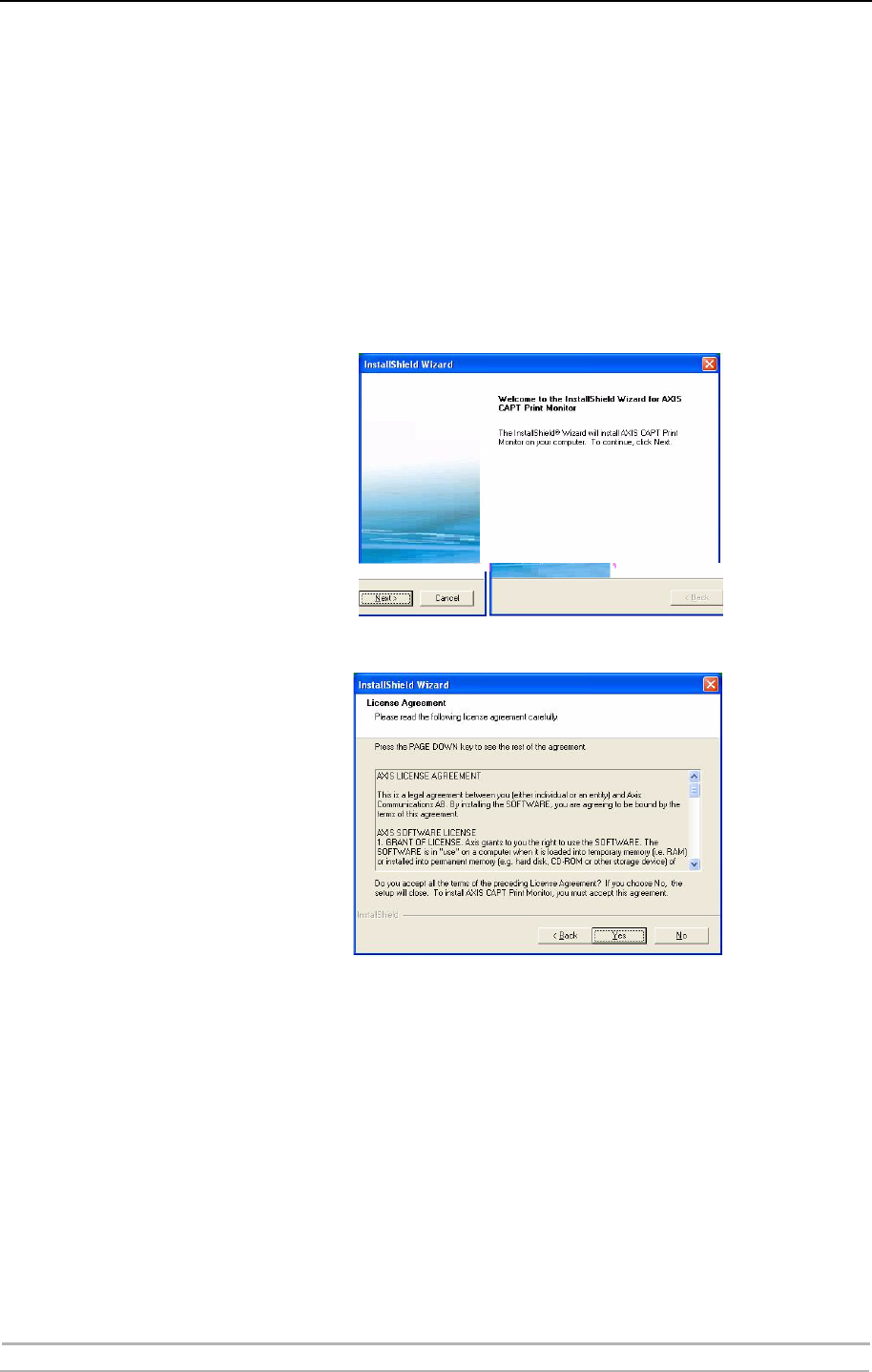
Windows Installation
22 AXIS 1650 User’s Manual
14. Print a test page to verify. You have now completed the installation.
Print Server Installation using AXIS CAPT Print Monitor in Windows 98 and Me
Follow the procedure below to install TCP/IP Ports from a Windows
98/Me workstation:
1. Install the AXIS CAPT Print Monitor on your workstation. The software is
available on the AXIS 1650 CD and on www.axis.com
2. Launch the software installation and click Next.
3. Read the License Agreement and click Yes if you accept the terms.


















