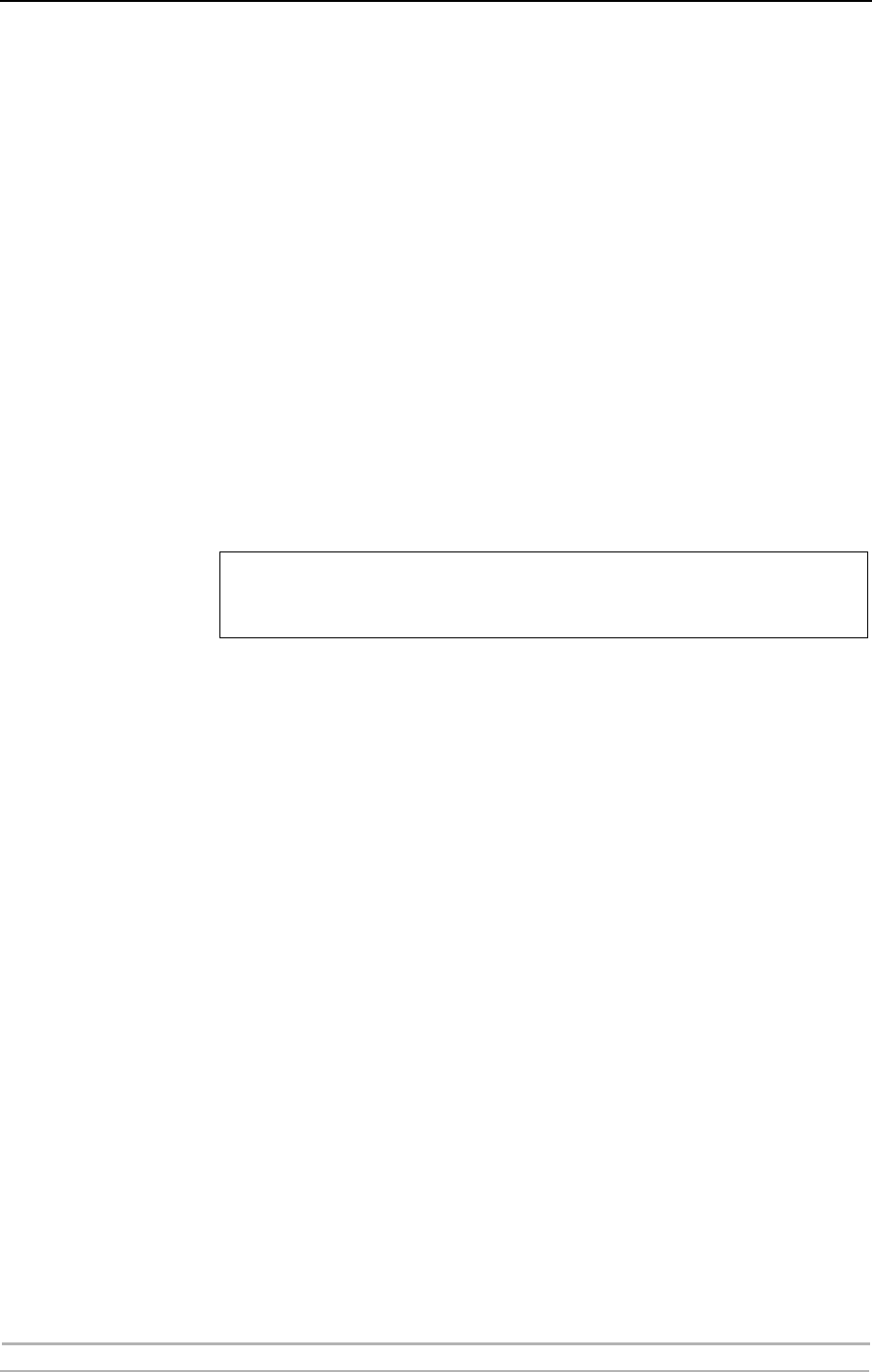
Print Server Management and Configuration
52 AXIS 1650 User’s Manual
Print Server Management Using FTP
Having assigned an IP address to your AXIS 1650, as described in “Set
the IP Address” on page 11, you can change the AXIS 1650 parameter
settings using the File Transport Protocol (FTP).
Editing the config file Follow the instructions below to edit the config file using FTP:
1. Log in to the AXIS 1650 by typing:
ftp <IP address> or ftp <host name> in a Command prompt.
2. Enter the user id (the default entry is
root; if the default password has been
changed then it must also be entered).
3. Download the config file to your host by typing:
get config
4. Edit the file using your preferred text editor.
5. Save the config file to the AXIS 1650 by typing:
put config CONFIG
Example
How to get and put the config file using FTP from a Command prompt.
FTP Help By typing
help in step 3 in the FTP instructions described above, a list of
available commands will be displayed.
It is important that the destination file is specified in capital letters.
Otherwise the edits are temporary and will be lost once the AXIS 1650 has
been rebooted.
> ftp npserver
connected to npserver.
220 AXIS 1650 FTP Print Server v1. June 1 2005 ready.
Name (npserver:thomas): root


















