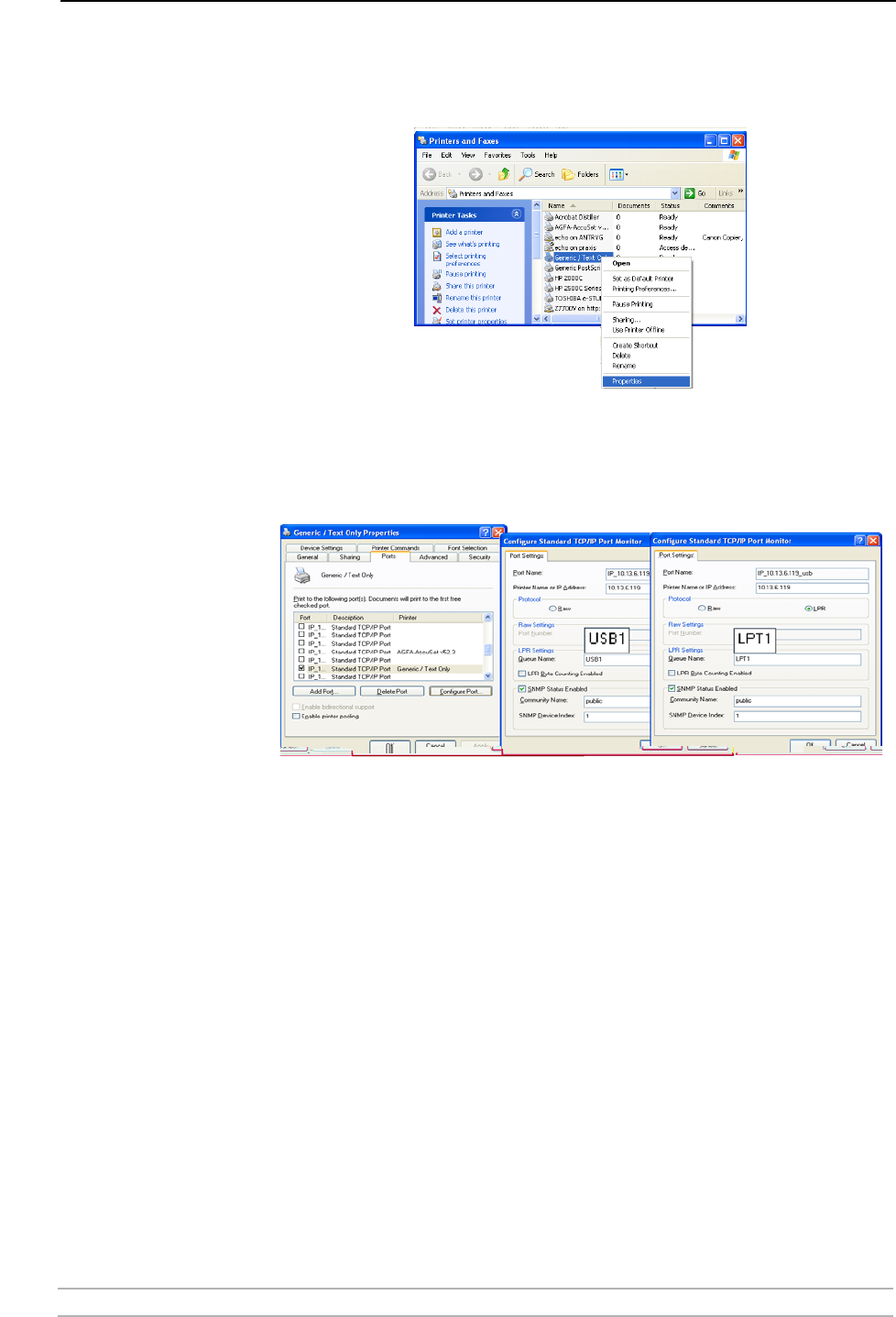
Windows Installation
AXIS 1650 User’s Manual 27
8. Next, from your desktop, go to Start | Printers (and Faxes). Highlight the
installed printer and right-click, choose Properties, then Ports | Configure
Port.
9. In the LPR Settings - Queue Name field, you will see the value "z". In the
Queue Name field, type USB1 or LPT1, depending on which printer port you
are using. Click OK and then Apply.
10. Print a test page to verify. You have now finished the installation.


















