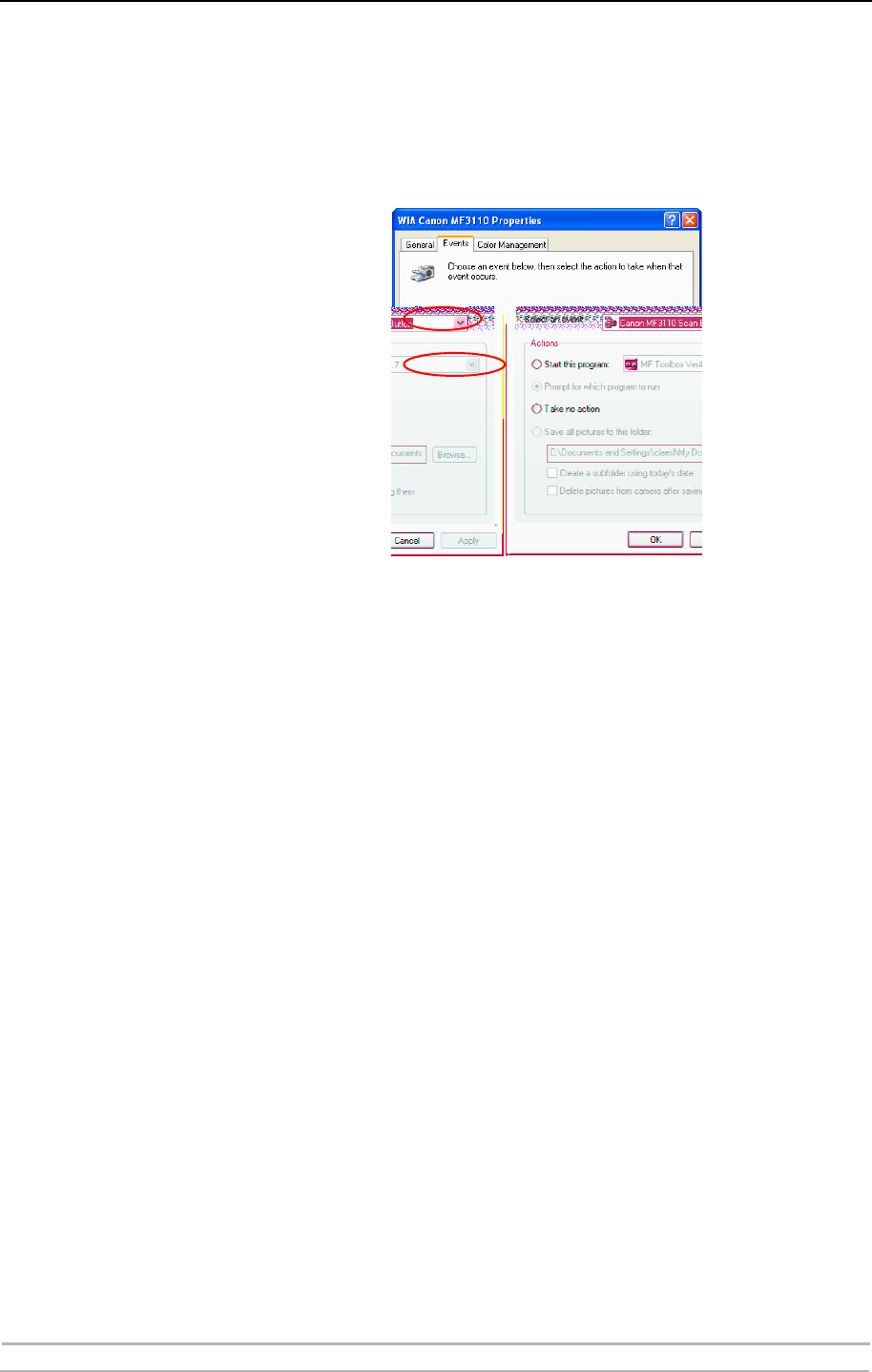
Scanning with AXIS 1650
60 AXIS 1650 User’s Manual
5. Select Events and select the event Canon MF3110 Scan Button.
Under Actions, select the option Start this program and select MF ToolBox
Ver4.7 in the list.
Click [OK].
Now you have prepared your computer to automatically take care of
scannings invoked from the Canon device.
Start a Scan from the
Canon Device
Connect to the scanner with AXIS ScanClient - see page 56 and place the
object to be scanned on the scanner flatbed.
1. If the Canon device is in Energy Save mode, press its [Energy Saver key].
2. Press [Scan] on the Canon device.
3. Press [Start] on the Canon device.
4. The Canon device will start to scan.
5. When ready, remove the scanned object from the flatbed and walk back to
your computer.
6. Close the receiving program on your computer and disconnect from the
scanner - see page 56.
Note: When waking up from Power Off or Energy Save mode the Canon device
needs some time (from 30 seconds to a few minutes) to adjust the light
and the scanner to produce optimum scans. Press [Start] repeatedly until
scanning starts.


















