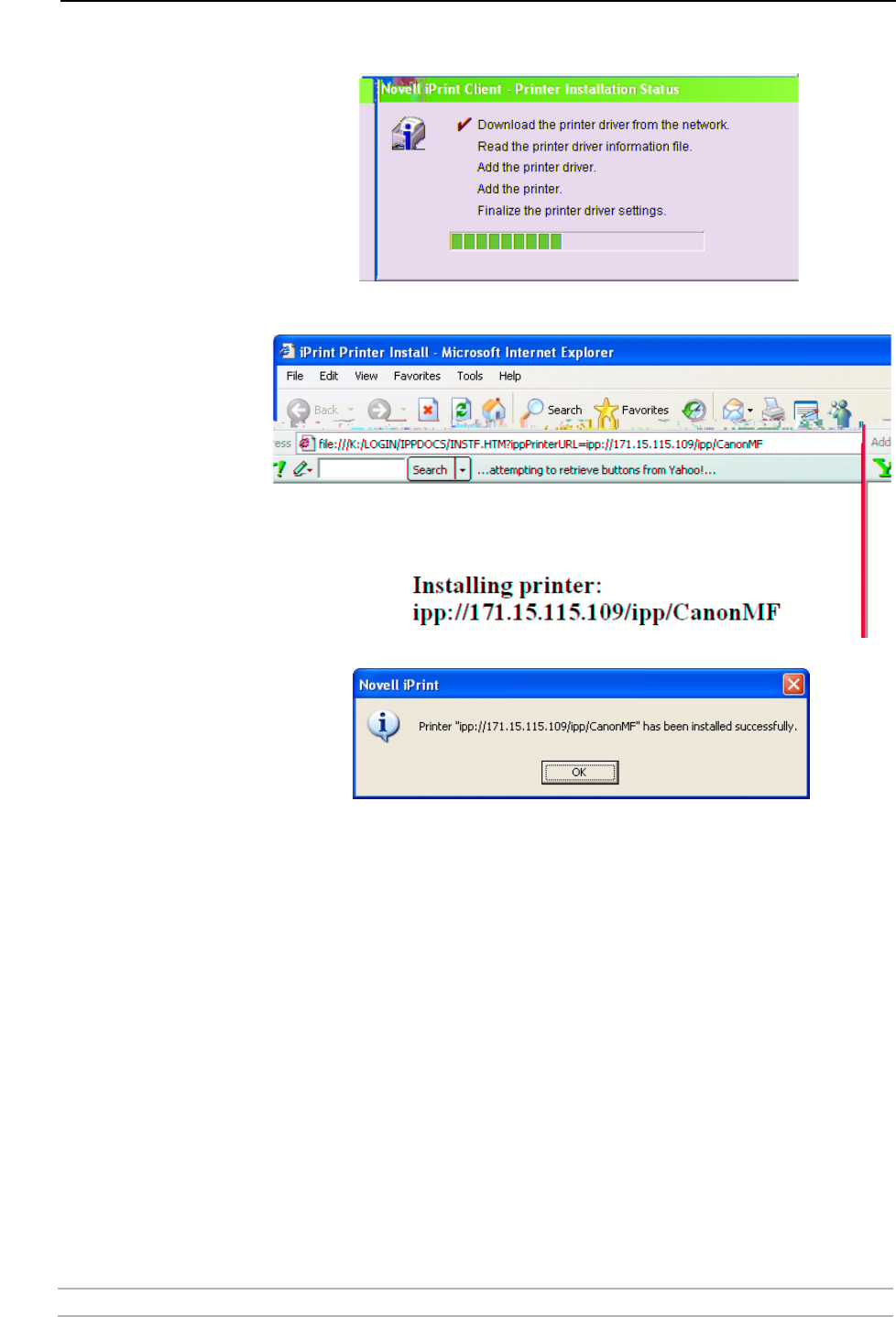
Adding Printers in NetWare
AXIS 1650 User’s Manual 39
Manual Installation of
the Printer Locally
In case you need to install the printer locally, use Windows’ Add Printer
Wizard in the usual manner:
1. Ensure that iPrint Client is installed.
2. Start | Printers and Faxes | Add a printer.
3. Select Network printer and Browse for a printer.
4. Select NDPS printers, select NDPS Controlled Access Printers.
5. Select Container (e.g. Axis) and the printer (e.g. CanonMF).
6. Wait for the printer to be installed.
7. Finally, print a test page.


















