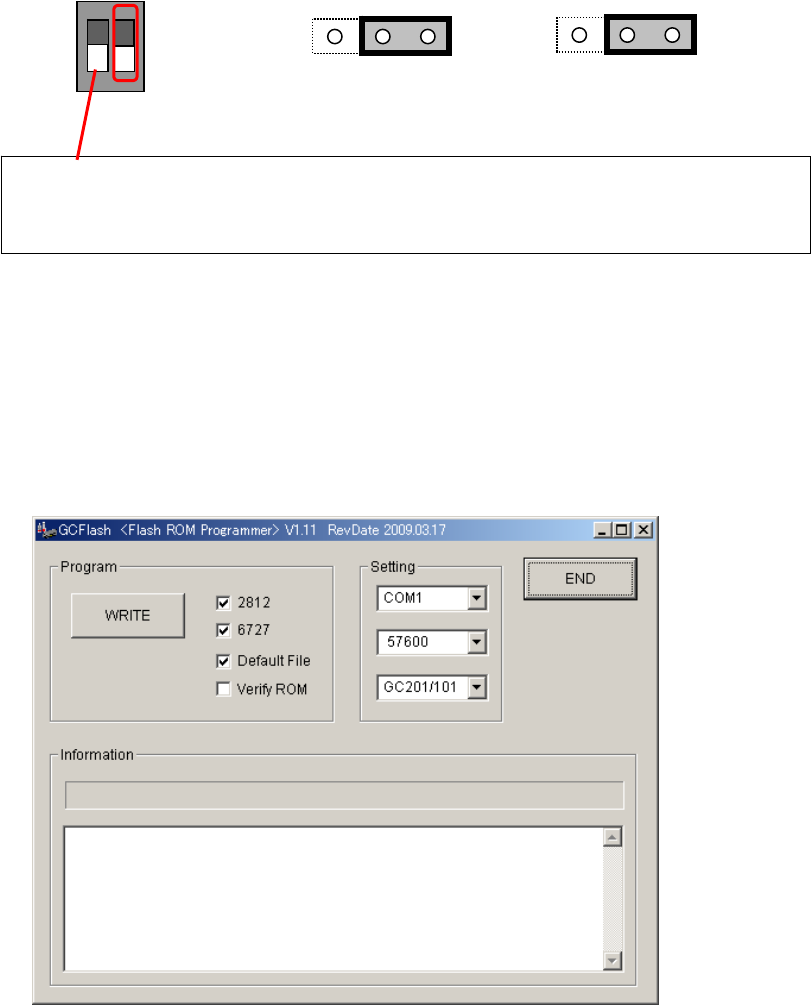
CANON Digital Galvano Scanner System GM-1000 Series
Users Manual 1.20
134
2. Updating the DSP of Axis 1
With the GC-201 controller’s power turned off, set the jumper switches and DIP switches as
follows.
SW1 : 1-ON
JP1 : 1-2 short
JP2 : 1-2 short
3. Turn on the power.
4. Start-up GCFlash.exe on the firmware update CD.
5. The GCFlash window will display.
Press the WRITE button. Writing will start.
JP1
1 2 3
JP2
1 2 3
SW1
1
2
OFF
ON
According to the controller settings, the default state of "2" of SW1 will differ. This is
regardless of a firmware update. Do not change from the default state.


















