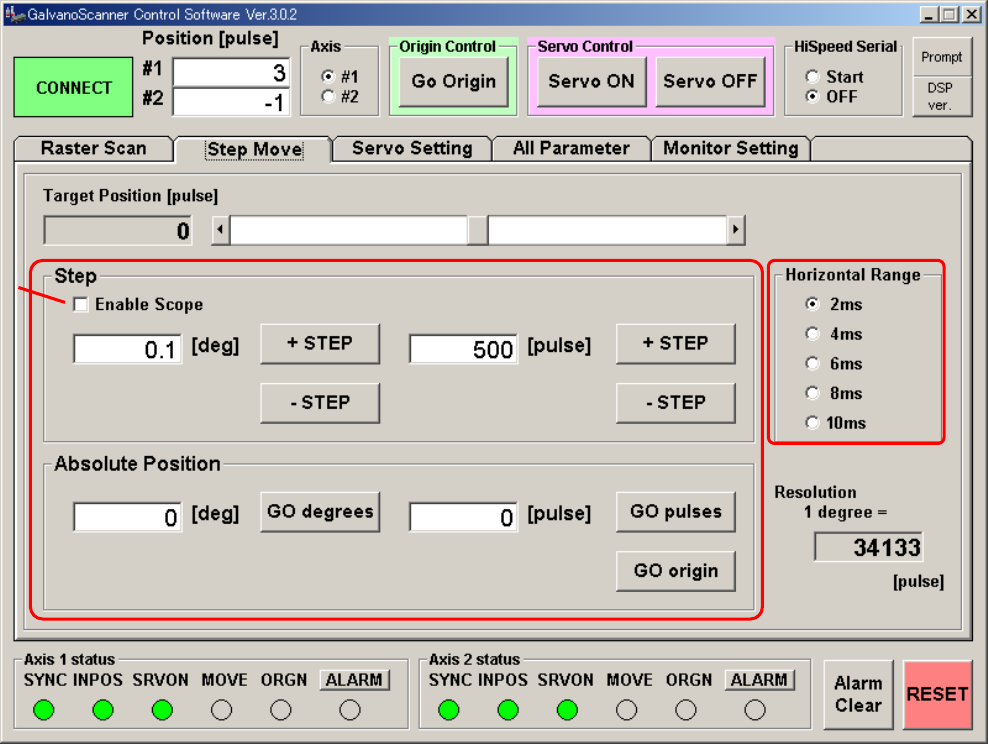
CANON Digital Galvano Scanner System GM-1000 Series
Users Manual 1.20
51
4.2.1. Step Movement Responce Time Measurement
Control Software has a function that measures the step movement response time. This function is can
only be executed by the control software. It cannot be executed by a RS-232C command.
• Put a check in the Enable Scope checkbox ①
• Select the time range for step movement response to be measured ②
(As the response time depends on the displacement, change when necessary.)
• Specify the displacement (angle and pulse count) for relative position (STEP) and absolute position.
③
• Press the STEP button (either positive or negative position direction can be specified) or GO button.
③
• The Scope and Measurement window appears automatically
③ ①
②


















