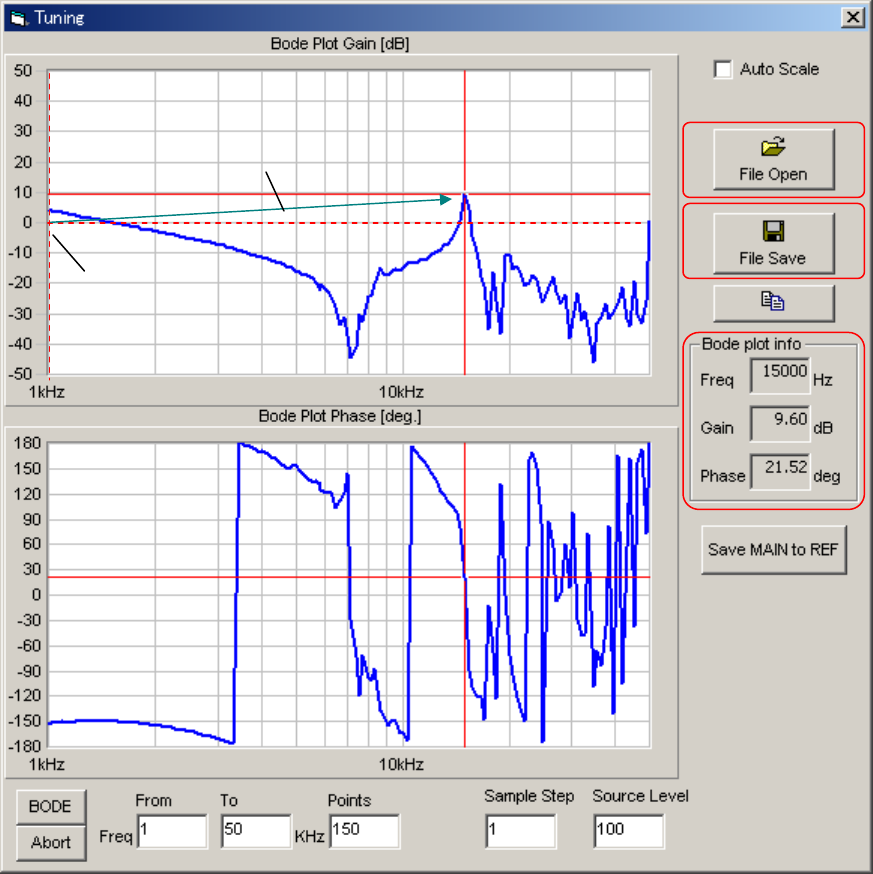
CANON Digital Galvano Scanner System GM-1000 Series
Users Manual 1.20
79
• The frequency characteristic measurement results display.
• By dragging the cursor (point where red lines intersect), specified frequency detailed information
(measured frequency points, gain, and phase) will display ②
• Press the File Save button to save measurement results (saves in CSV file format) ③
• It is possible to read and display measurement results that were saved in the past. Press the File
Open button to specify the saved CSV saved file ④
①
Drag and move
②
③
④


















