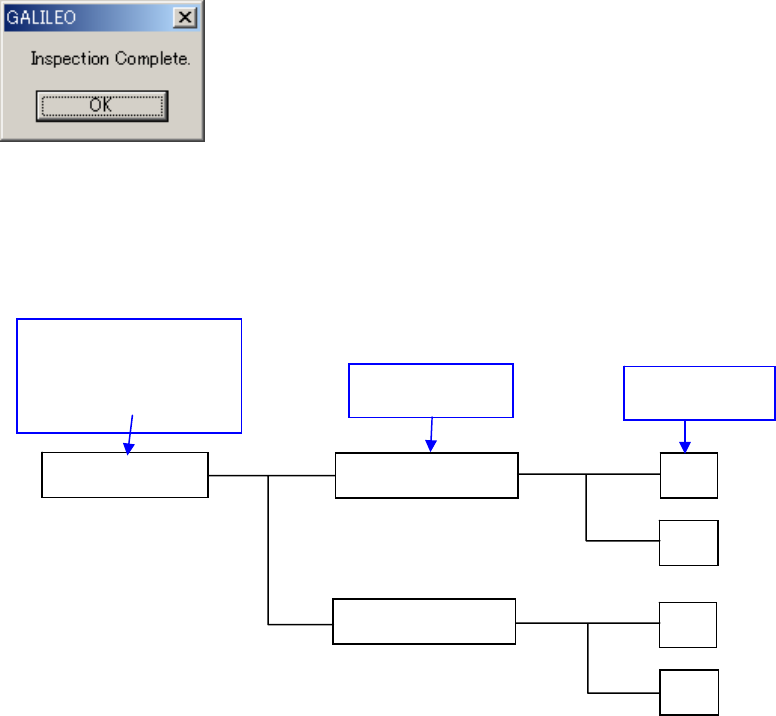
CANON Digital Galvano Scanner System GM-1000 Series
Users Manual 1.20
85
• When tuning is completed the following message displays, and tuning results are saved to
EEPROM.
Saved Results Folder
The saved results folder is composed as follows.
Results File
The following files are saved in the axis number folders after tuning.
• LOWGAIN.CSV
Frequency response characteristics with no filter and low gain
• TORQUE.CSV
Torque correction data
• STEP.CSV
Step waveform after tuning
• HIGHGAIN.CSV
Frequency response characteristics after tuning
• Param.TXT
Parameter file after tuning
• Report.txt
Log messages currently being executed
Results Folder
00000001 #1
00000002
#2
#1
#2
Folder specified as
the result save folder
Serial number
Axis number


















