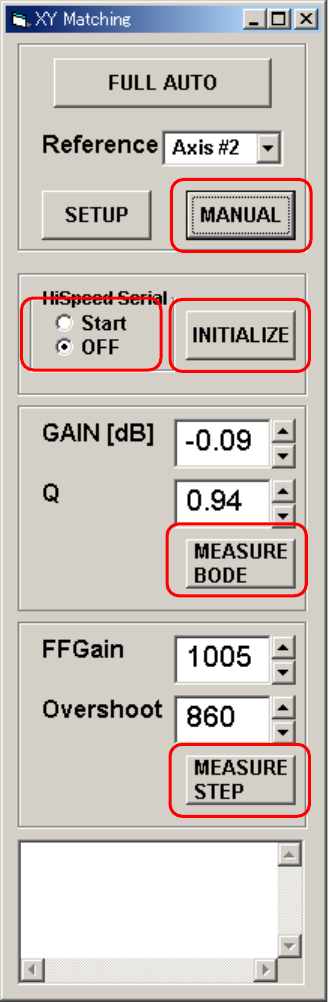
CANON Digital Galvano Scanner System GM-1000 Series
Users Manual 1.20
94
Individual parameters can be adjusted by the user.
• Press the MANUAL button. ①
• It will display like the diagram to the right.
• Press INITIALIZE first. ②
③
• Pressing MEASURE BODE carries out the frequency
response measurement, and displays the waveforms.
• By changing the GAIN [dB] value and measuring the
frequency response, the Gain waveform will move up
and down according to the GAIN value.
• By changing the Q value and measuring the
frequency response, the Phase waveform will move
up and down according to the Q value.
• Adjust so that the gray waveform and black waveform
overlap.
④
• Pressing MEASURE STEP carries out the step
response measurement, and displays the step
waveforms.
• Change the FFGain and Overshoot values, measure
the step response, and adjust so that the gray
waveform and black waveform overlap.
⑤
• Starting with HiSpeed Serial makes it possible to
adjust individual parameters while operating
high-speed serial communications.
• Save the tuning results to EEPROM. Refer to 9.4. Writing Parameters into ROM.
②
⑤
①
③
④


















