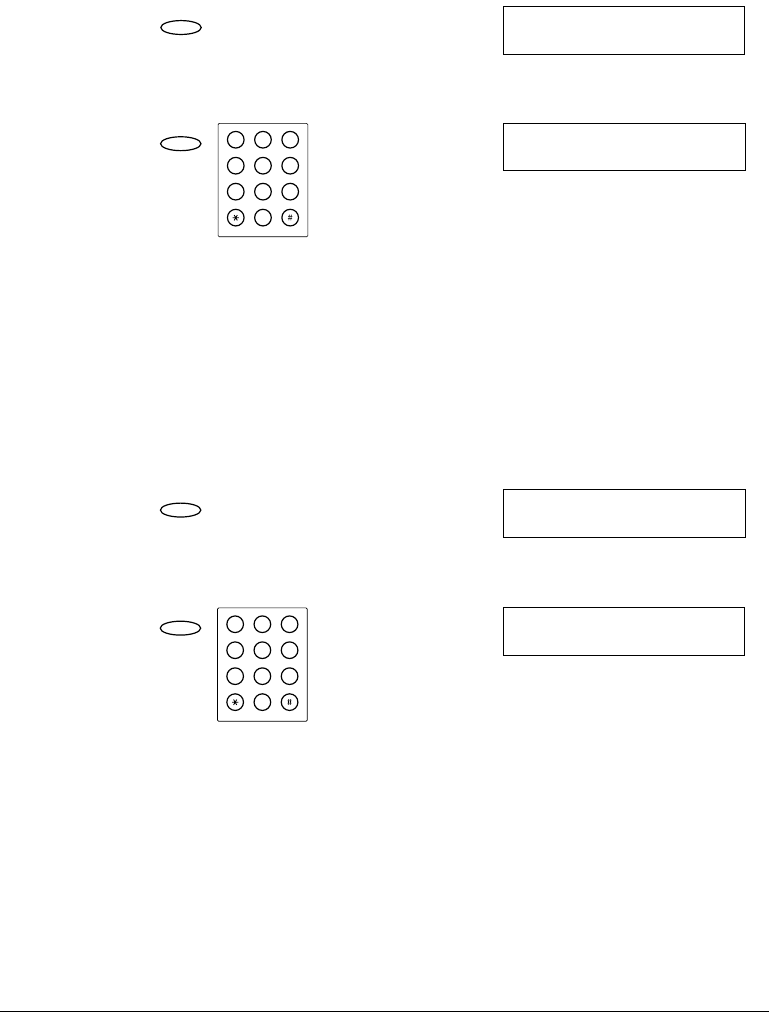
5-4
Speed Dialing Chapter 5
6. Press Set.
7. Press Set again, then use the numeric buttons to enter your telephone
number.
❏ The number can be up to 120 digits long.
❏ Press the Space button to enter spaces between numbers (spaces
are optional and are ignored during dialing).
❏ If you want to clear a mistaken entry, press the Clear button or
<.
❏ To enter a pause in the number, press the Pause button one or
more times.
8. Press Set.
9. Press Set again, then use the numeric buttons to enter the name you
want to store.
❏ For details on entering letters, see page 3-3.
❏ You can store up to 16 characters for the name.
Set
1–TOUCH SPD D I AL
1.TELEPHONE NUMBER
Set
SYMBOLS
OPER
Tone
WXYTUVPRS
MNOJKLGHI
DEFABC
123
456
789
0
TELEPHONE NUMBER
TEL=12 345 6789_
Set
1–TOUCH SPD DI AL
2.NAME
Set
SYMBOLS
OPER
Tone
WXYTUVPRS
MNOJKLGHI
DEFABC
123
456
789
0
NAME : A
Canon U.S.A.NY


















