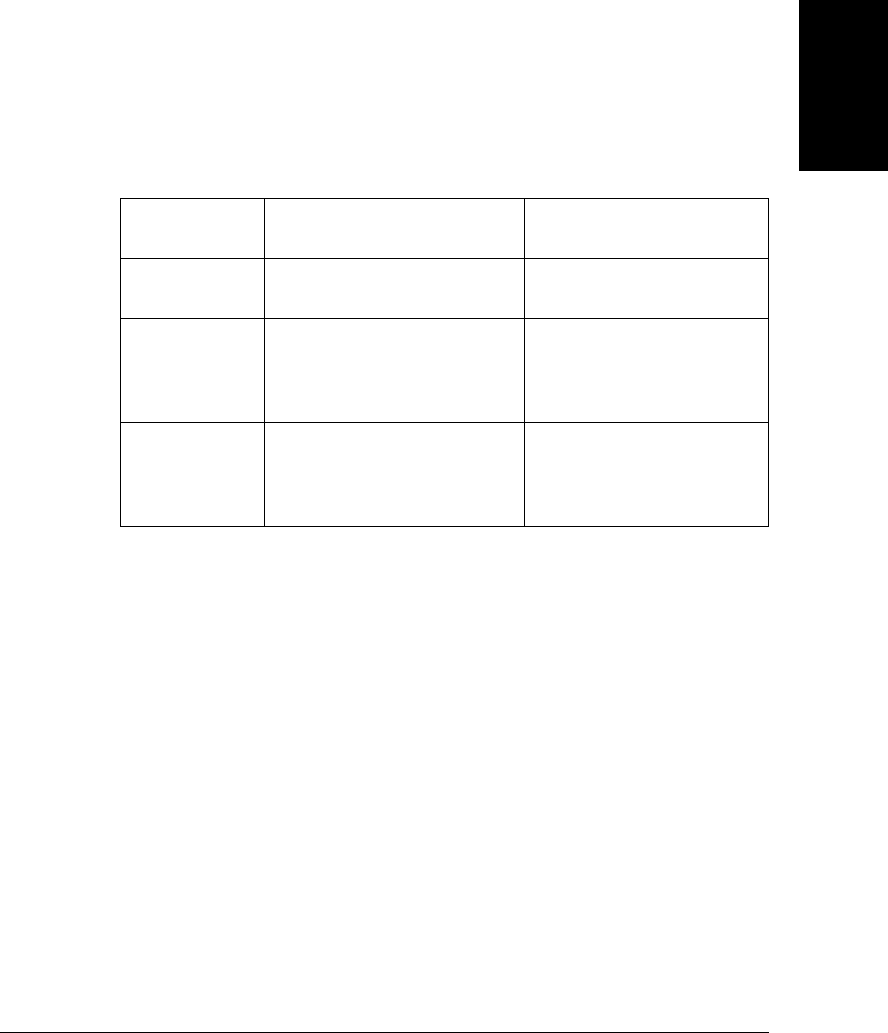
Receiving Faxes
Chapter 7 Receiving Faxes
7-21
How DRPD Responds to Calls
When there is an incoming call, the LASER CLASS 2060P checks the
incoming ring pattern and determines the type of pattern being received.
The LASER CLASS 2060P may require up to 10 seconds to determine the
pattern type, and during this time the LASER CLASS 2060P does not ring.
After the pattern is detected, the LASER CLASS 2060P reacts according to
how you registered the setting.
LASER CLASS 2060P Set for Automatic Switching
Between Fax and Telephone Calls
The LASER CLASS 2060P monitors all incoming calls for all the numbers
with DRPD. The LASER CLASS 2060P answers the telephone for you and
checks to see if the call is from another fax machine or from a person
wanting to talk to you. If the call is from another fax, the LASER CLASS
2060P automatically receives the document. If the call is from a telephone,
the LASER CLASS 2060P rings to alert you to pick up the phone.
No matter which number receives a call, if you hear a slow beep
signifying another fax trying to send you a document, press Start/Copy to
receive the document.
Your Setting Incoming Call
From Fax
Incoming Call
From Telephone
FAX Receives the fax document
without ringing.
Answers as a fax
machine.
TEL Rings to alert you to pick
up the handset. Press
Start/Copy to receive the
fax. (manual reception)
Rings to alert you to pick
up the handset (or
extension phone) and
take the telephone call.
FAX/TEL
AUTO SW
Switches to receive mode
for fax transmission
signals and does not ring.
Rings to alert you to pick
up the handset (or
extension phone) and
take the telephone call.
07.Chapter 7.fm Page 21 Tuesday, May 29, 2001 4:46 PM


















