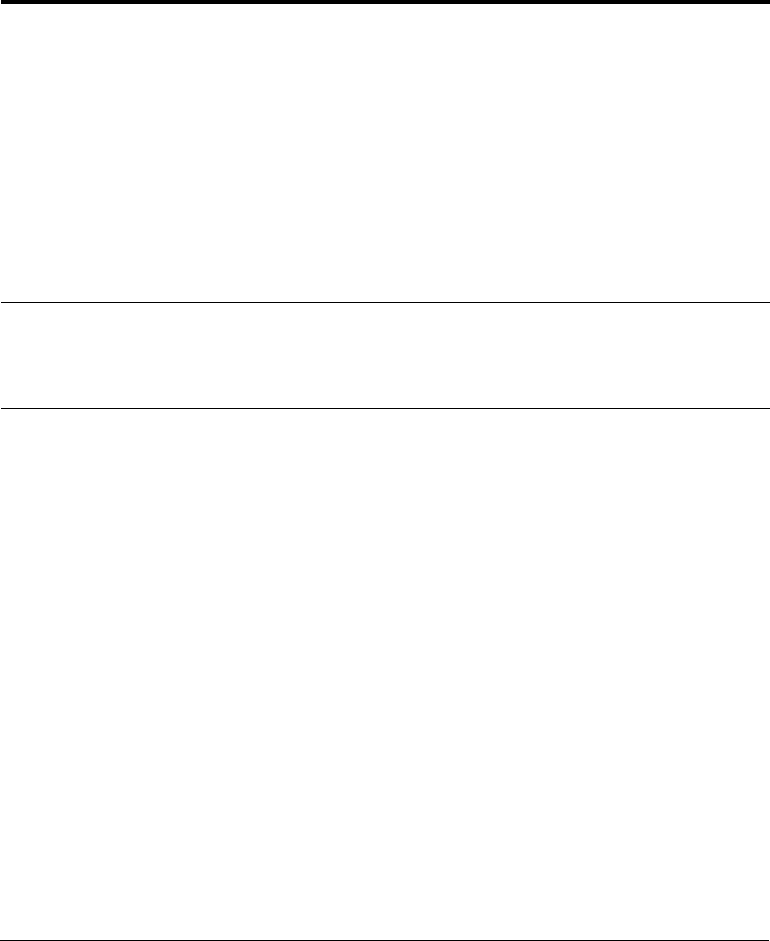
13-36
Frequently Asked Questions Chapter 13
Telephone Problems
Problem Possible cause Solution
The LASER CLASS
2060P cannot dial?
The telephone line may not
be connected properly.
Make sure the telephone
line is securely connected to
the LASER CLASS 2060P.
See page 2-19.
The LASER CLASS 2060P
may not be set for the type of
telephone line you have
(pulse/tone).
Make sure the LASER
CLASS 2060P is set for the
type of telephone you have.
See page 3-12. (If you are not
sure what type of line you
have, contact your local
telephone company.)
The phone disconnects
while you are talking on
the line?
The LASER CLASS 2060P
may not be plugged in
properly.
Make sure the LASER
CLASS 2060P is correctly
plugged into a wall outlet.


















