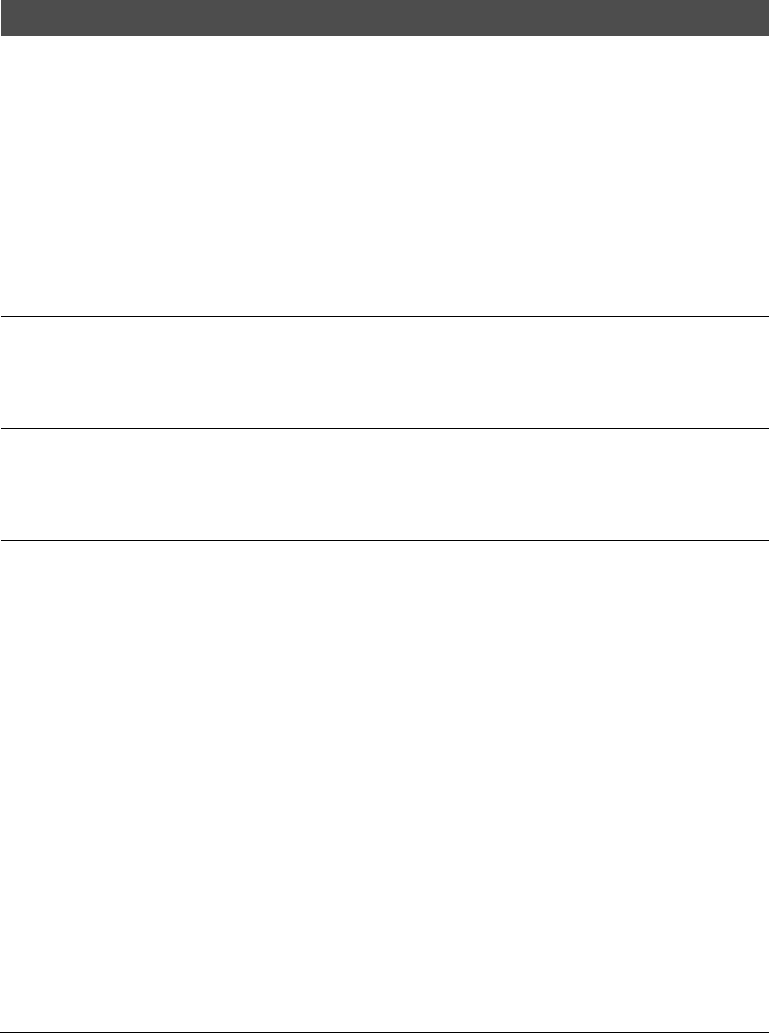
15-6
The Menu System Chapter 15
REPORT SETTINGS
1.TX REPORT Print a transmission report.
PRINT ERROR ONLY
Print a report only if an error occurs.
REPORT WITH TX IMAGE
ON
Print the first page of the document to remind you of what it contains.
OFF No first page is printed.
OUTPUT YES A report prints for every transmission.
REPORT WITH TX IMAGE
ON Print the first page of the document to remind you of what it contains.
OFF No first page is printed.
OUTPUT NO Print no report, even if an error occurs.
2.RX REPORT Print a reception activity report.
OUTPUT NO
No report prints for document receptions.
PRINT ERROR ONLY A report prints for reception errors only.
OUTPUT YES A report prints for every reception.
3.ACTIVITY REPORT Print an activity management report.
Print an activity report after every 20 transactions.
ON
An activity report prints after the 20th transaction is completed.
OFF No activity report prints after the 20th transaction is completed.
(Default settings are shown in
bold
type)


















