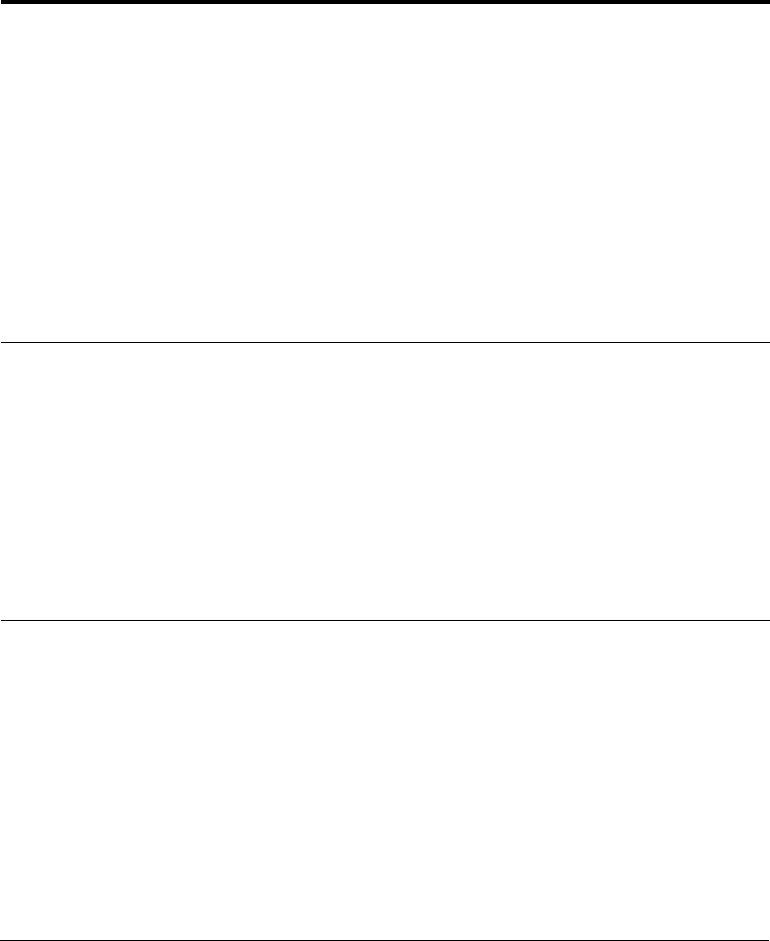
13-38
Frequently Asked Questions Chapter 13
General Problems
Problem Cause Solution
The LASER CLASS
2060P has no power?
The power cord may not be
securely plugged into the
unit.
Make sure the power cord is
plugged securely into the
unit and into a wall outlet.
If the power cord is
connected to a power strip,
make sure the strip is
connected to an outlet and
turned on.
The power cord may not be
supplying power.
Check the power cord by
substituting it with another,
or by using a voltameter to
test it for continuity.
Nothing appears in the
LCD display?
The LASER CLASS 2060P
may not be receiving power.
Check the plug and be sure
it is firmly plugged into the
power connector and the
wall outlet.
If the display remains blank,
unplug the LASER CLASS
2060P, wait five seconds,
then plug it in again. If the
display still remains blank,
call your local authorized
Canon Facsimile Dealer.


















