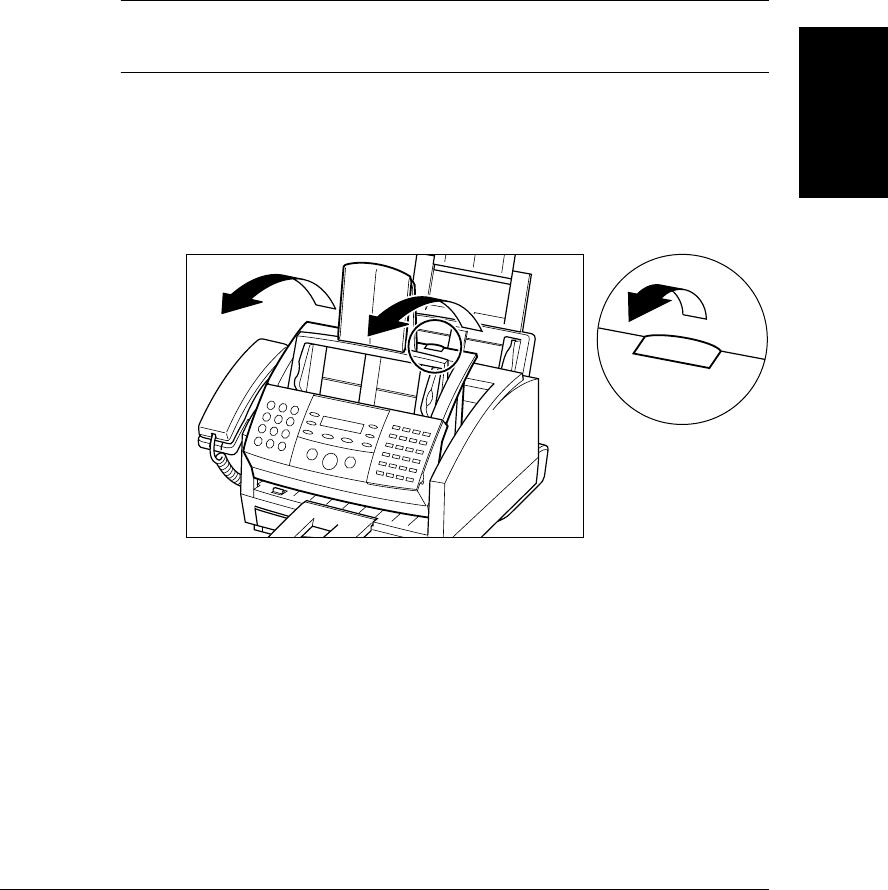
Maintaining Your
LASER CLASS
2060P
Chapter 14 Maintaining Your LASER CLASS 2060P
14-3
Cleaning the Inside of the LASER CLASS 2060P
To prevent toner powder and paper dust from accumulating and affecting
the quality of the unit’s printing, clean the inside of the LASER CLASS
2060P periodically as follows.
When you unplug the unit, any documents stored in memory will be
erased if you leave the unit unplugged for one hour or more. Be sure to
plug the unit after cleaning to avoid this happening.
1. Unplug the LASER CLASS 2060P.
2. Open the front cover by lifting the release latch on the right side of
the unit.
❏ Lift the cover forward to its open position.
N


















