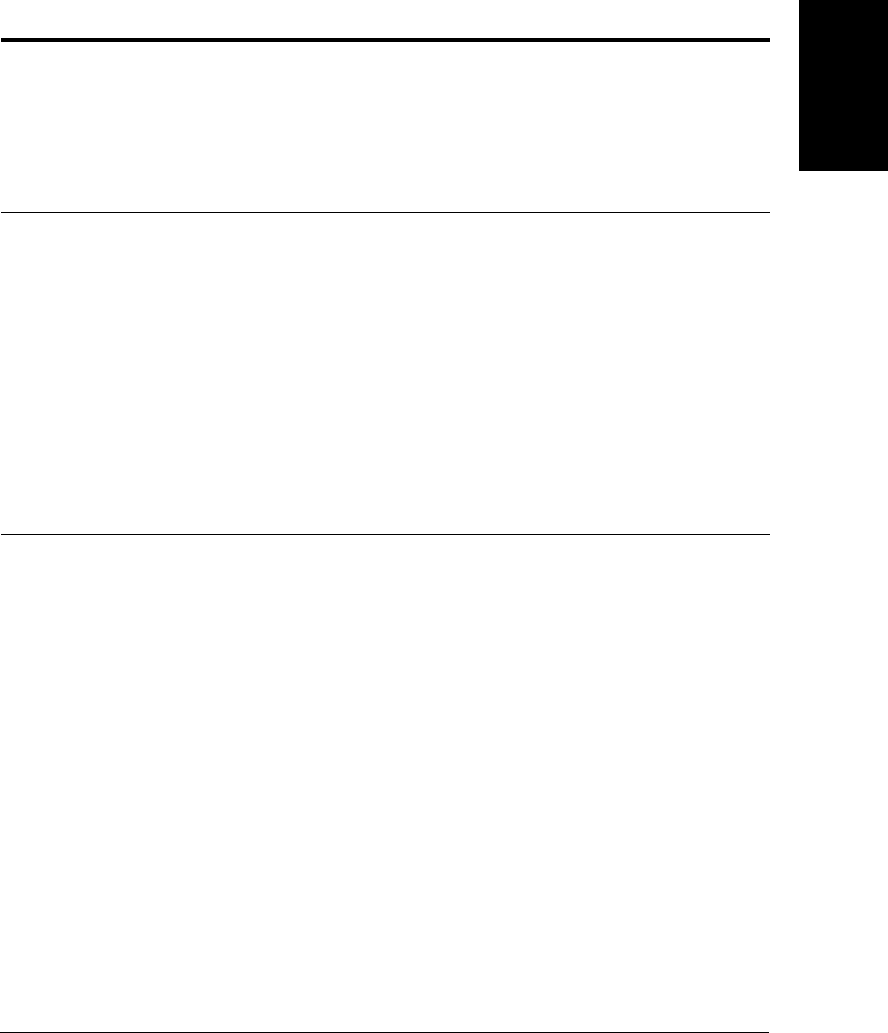
Frequently Asked
Questions
Chapter 13 Frequently Asked Questions
13-27
The printed output is
not what you expected?
(continued)
Previous software settings
may not be cleared.
Make sure the LASER
CLASS 2060P was cleared of
the previous software
settings before the print job
started. See the application’s
documentation.
Printout does not match
paper size?
The application’s page size
and margin settings may be
incorrect.
Make sure the paper size
and margin set in your
application are correct for
the paper in the paper
cassette/the multi-purpose
tray. See your application’s
documentation for setting
the paper size.
The selected printer driver
may be incorrect.
Make sure you select the
LASER CLASS 2060P
Printer Driver. See the
printer driver manual.
Problem Possible cause Solution


















