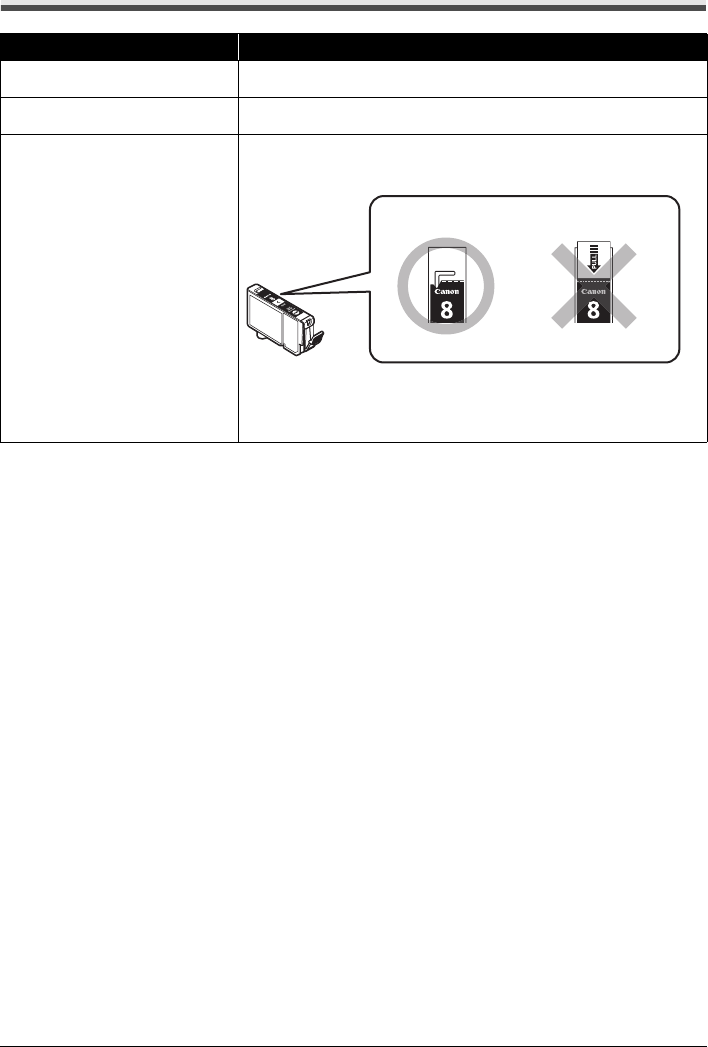
80 Troubleshooting
Machine Moves But Ink Is Not Ejected
Cause Action
Print Head nozzles are clogged. See “When Printing Becomes Faint or Colors Are Incorrect” on page 52 and
perform any necessary maintenance operations.
Ink tank is empty. See “An Error Message Is Displayed on the LCD” on page 70 to identify the ink
error, and then take the appropriate action depending on the error condition.
The protective film is remaining. Make sure all of the protective film is peeled off and the air hole is exposed, as
illustrated in (A). If the orange tape is left as in (B), pull the orange tape and
remove it.
(A) Correct
L-shaped air hole is exposed.
(B) Incorrect
The tape is not peeled off.
(A) (B)


















