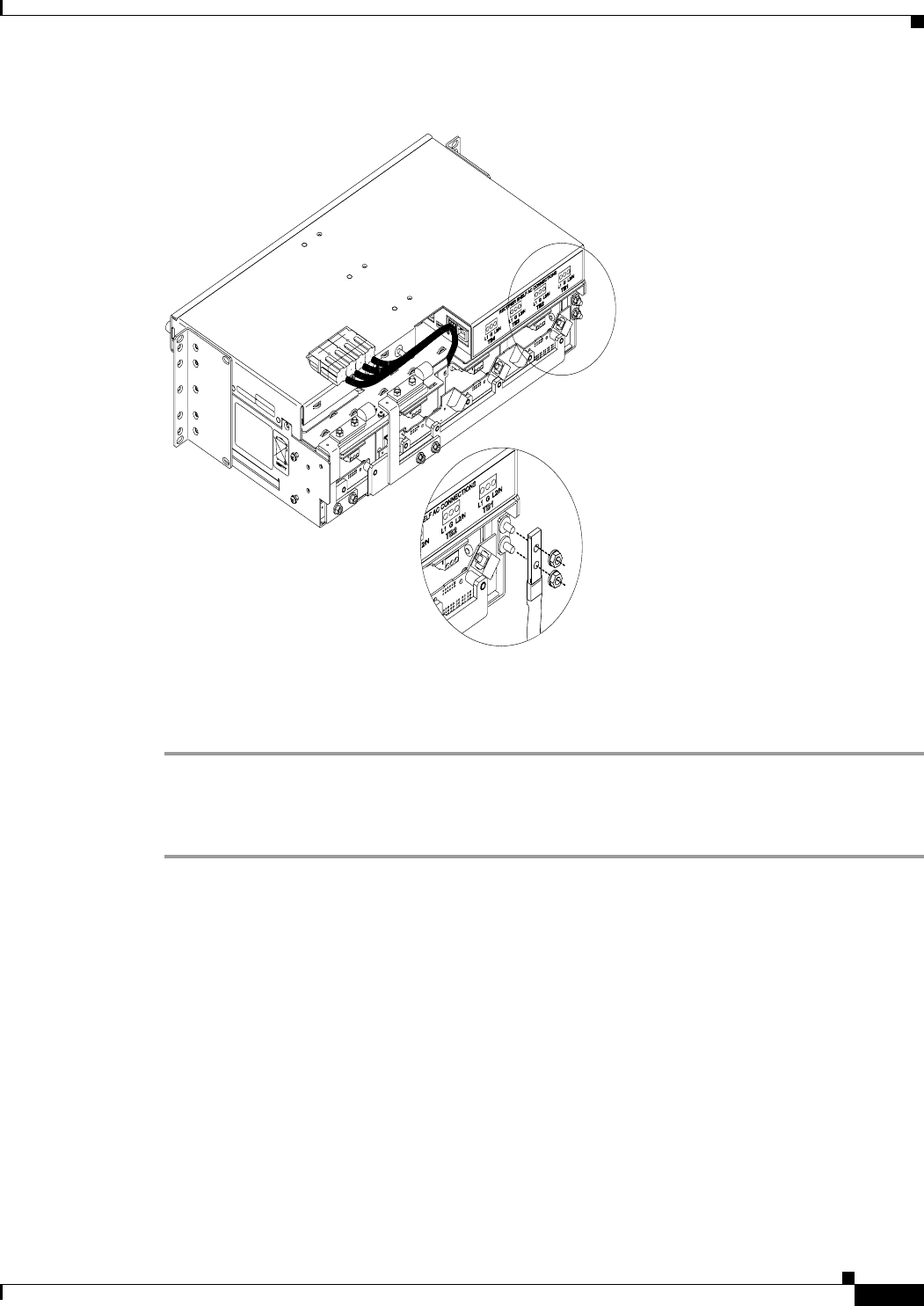
2-11
Cisco AC/DC Power System User Guide, R1.0
May 2006
Chapter 2 System Installation
2.2.3 Install the Ground Cable
Figure 2-10 Installing the System Shelf Ground
Step 5
Determine if the system is equipped with the optional 1 RU Distribution Shelf; if so, continue with the
“2.2.3.3 Install the 1 RU Distribution Shelf Ground” section on page 2-11. If not continue with the
“2.3 Install AC Power Cables” section on page 2-12.
2.2.3.3 Install the 1 RU Distribution Shelf Ground
Step 1 Locate the #10 studs at the rear of the 1 RU Distribution Shelf.
Step 2 Using a UL-listed 6 AWG (16mm²) wire with an insulation rating of at least 75° C, connect the 1 RU
Distribution Shelf to the appropriate cabinet connection point.
Step 3 The connection at the shelf end is made using a UL-listed double-hole lug 1/4in and 5/8in.
center-to-center (lug part # Panduit LCD6-14A-L or equivalent) (Figure 2-11).
Step 4 To accommodate future upgrades, leave a service loop (1.5ft [60cm]) at the side of the shelf.
124791


















