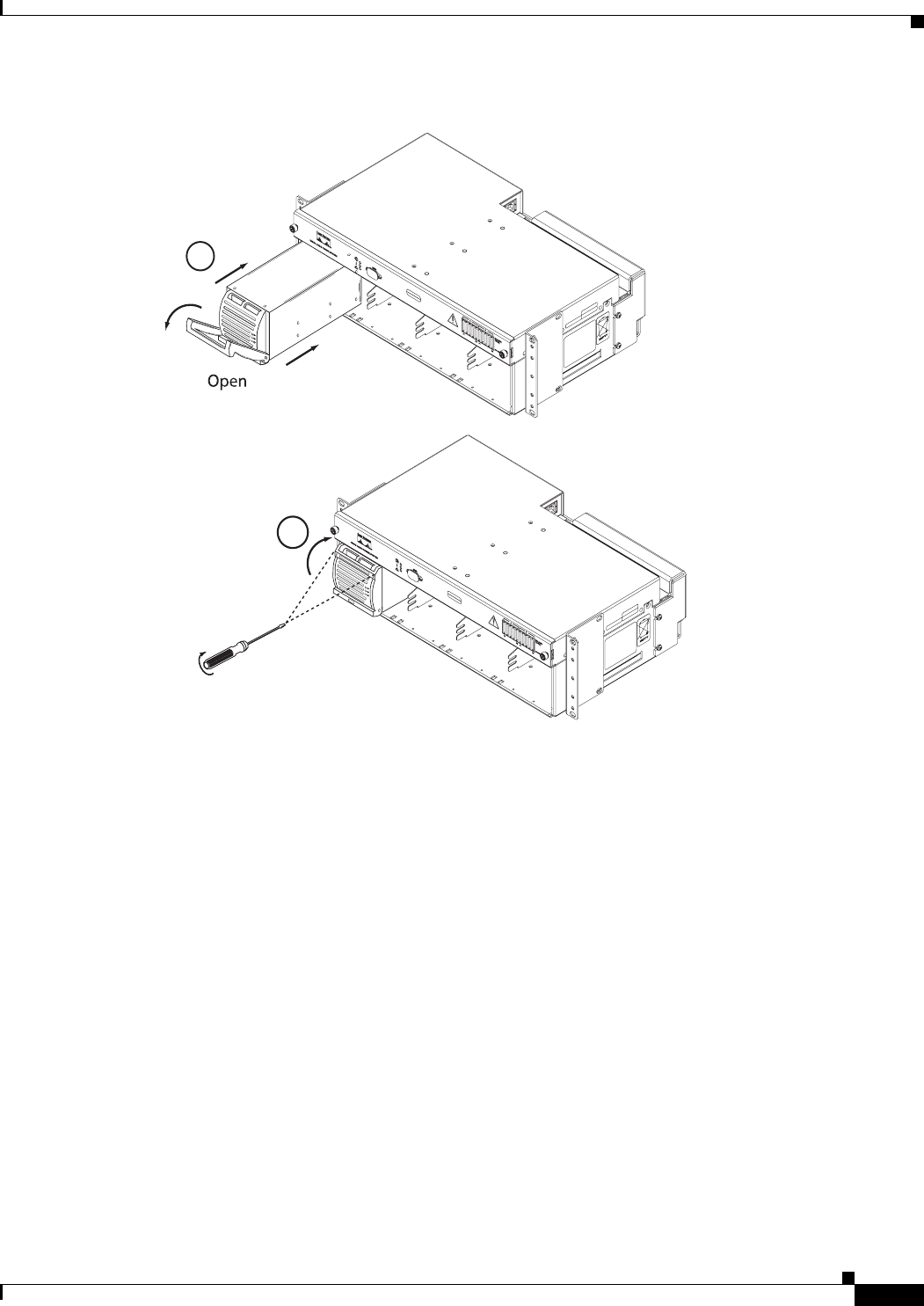
2-17
Cisco AC/DC Power System User Guide, R1.0
May 2006
Chapter 2 System Installation
2.3.1 Install the Rectifiers
Figure 2-14 Installing a Rectifier
Step 6
Tighten the handle-mounted common screws into the rectifier to ensure a firm connection (Figure 2-14
#2).
Step 7 Repeat this procedure for any additional modules (two total for small systems, three for medium
systems, and four for large systems. Some systems may require removing blank rectifier faceplates. To
do this, remove the two Phillips screws from the blank rectifier faceplate (Figure 2-15 #1). Remove the
blank rectifier faceplate mounting bracket by removing the two Phillips screws (Figure 2-15 #2).
1
2
124786


















