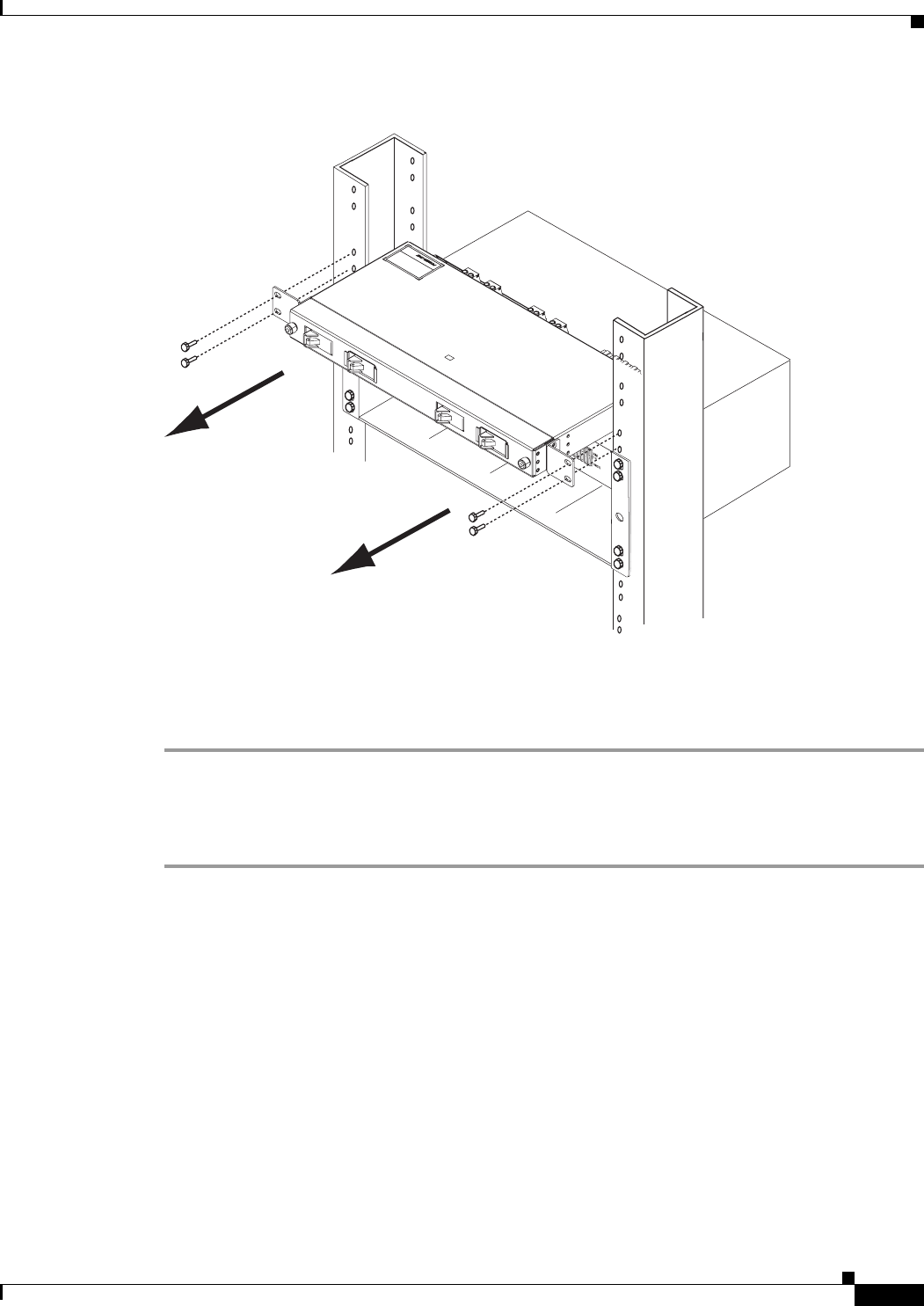
3-3
Cisco AC/DC Power System User Guide, R1.0
May 2006
Chapter 3 Component Replacement
3.2.2 Replace the Controller Tray
Figure 3-2 Removing the 1 RU Distribution Shelf
Step 12
Slide the 1RU Distribution Shelf away from the cabinet/rack.
Step 13 To reinstall a replacement 1RU Distribution Shelf, comlete the “2.2.2 Install the 1 RU Distribution
Shelf” procedure on page 2-6.
3.2.2 Replace the Controller Tray
Step 1 Locate the controller faceplate on the system shelf.
Step 2 Remove the controller faceplate by loosening the two front thumbscrews to access the sliding controller
tray (Figure 3-3).
124760


















