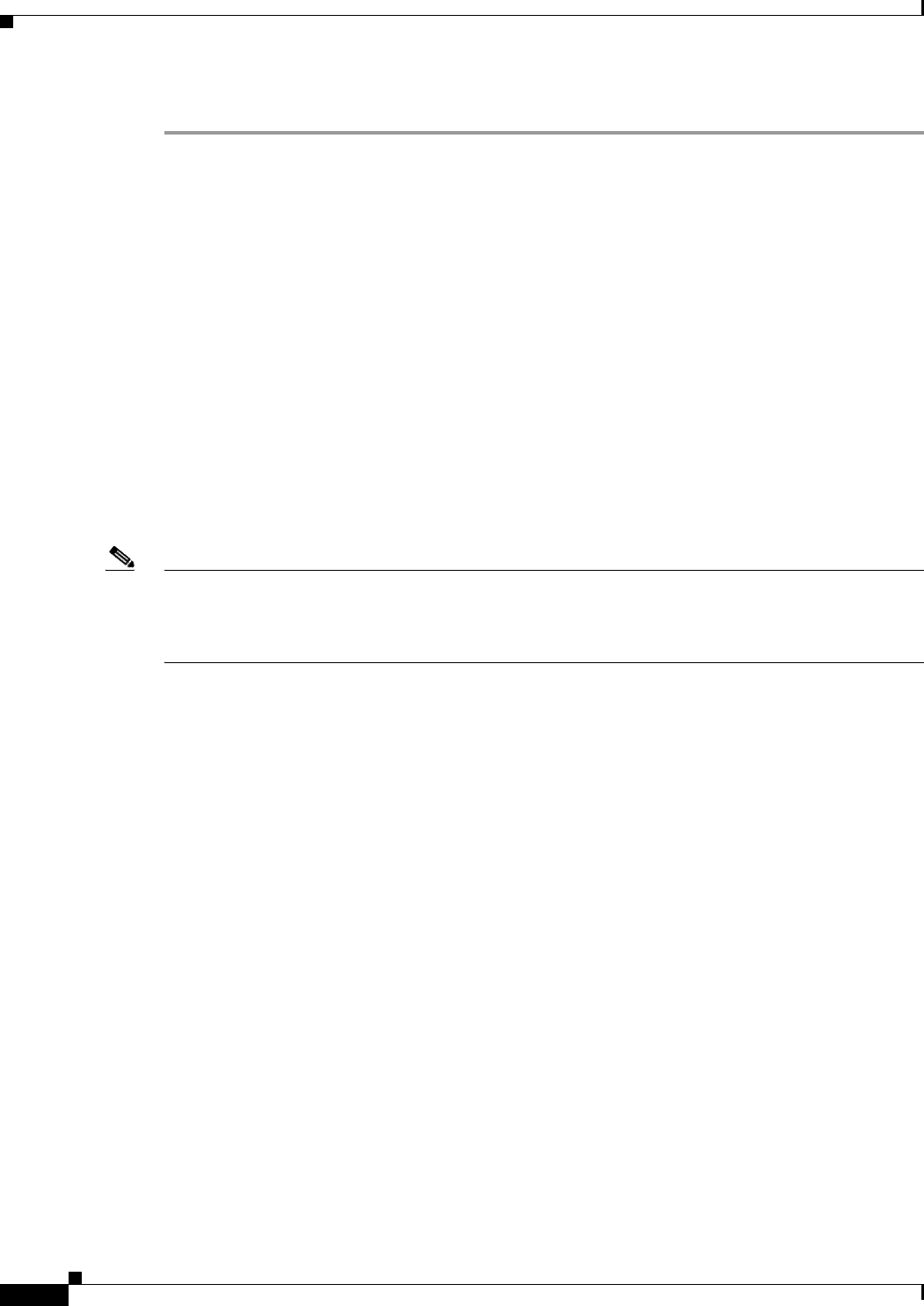
2-28
Cisco AC/DC Power System User Guide, R1.0
May 2006
Chapter 2 System Installation
2.6 System Upgrades
Step 8 Repeat for additional DC cabling.
2.6 System Upgrades
If the installation is an upgrade of a pre-existing system, the following sections give a list of the
procedures needed to upgrade the system:
• 2.6.1 GMT Fuses, page 2-28
• 2.6.2 Small to Medium System Upgrade, page 2-28
• 2.6.3 Medium to Large System Upgrade, page 2-29
• 2.6.4 Small to Large System Upgrade, page 2-29
Review the following sections before attempting a system upgrade:
• 2.1.1 Ground Symbol, page 2-1
• 2.1.2 Tools Required, page 2-1
• 2.1.4 Installation Materials, page 2-2
Note Some upgrade connections may require access to the rear of the system. If rear access is not available,
all rear connections are required to have a service loop that allows the 1 RU Distribution Shelf to be
pulled out (after unscrewing the cabinet/mounting screws) to allow for access. For information on
removing the 1 RU Distribution Shelf see 3.2.1 Replace the 1 RU Distribution Shelf, page 3-1.
2.6.1 GMT Fuses
To add fuses to the GMT fuse block, see the “2.5.1 Install GMT Fuse Connections” procedure on
page 2-25.
2.6.2 Small to Medium System Upgrade
To upgrade a small system (2 rectifiers, no 1 RU Distribution Shelf) to a medium system (3 rectifiers, 1
RU Distribution Shelf with 2 circuit breakers), use the following sections:
• 2.2.2 Install the 1 RU Distribution Shelf, page 2-6
• 2.2.2.1 Install the Communications Cabling (Optional), page 2-7
• 2.2.2.2 Install the DC Power Cabling (Optional), page 2-8
• 2.2.3.3 Install the 1 RU Distribution Shelf Ground, page 2-11
• 2.3.1 Install the Rectifiers, page 2-16
• 2.5.2 Install 1 RU Distribution Shelf Load Connections, page 2-26


















