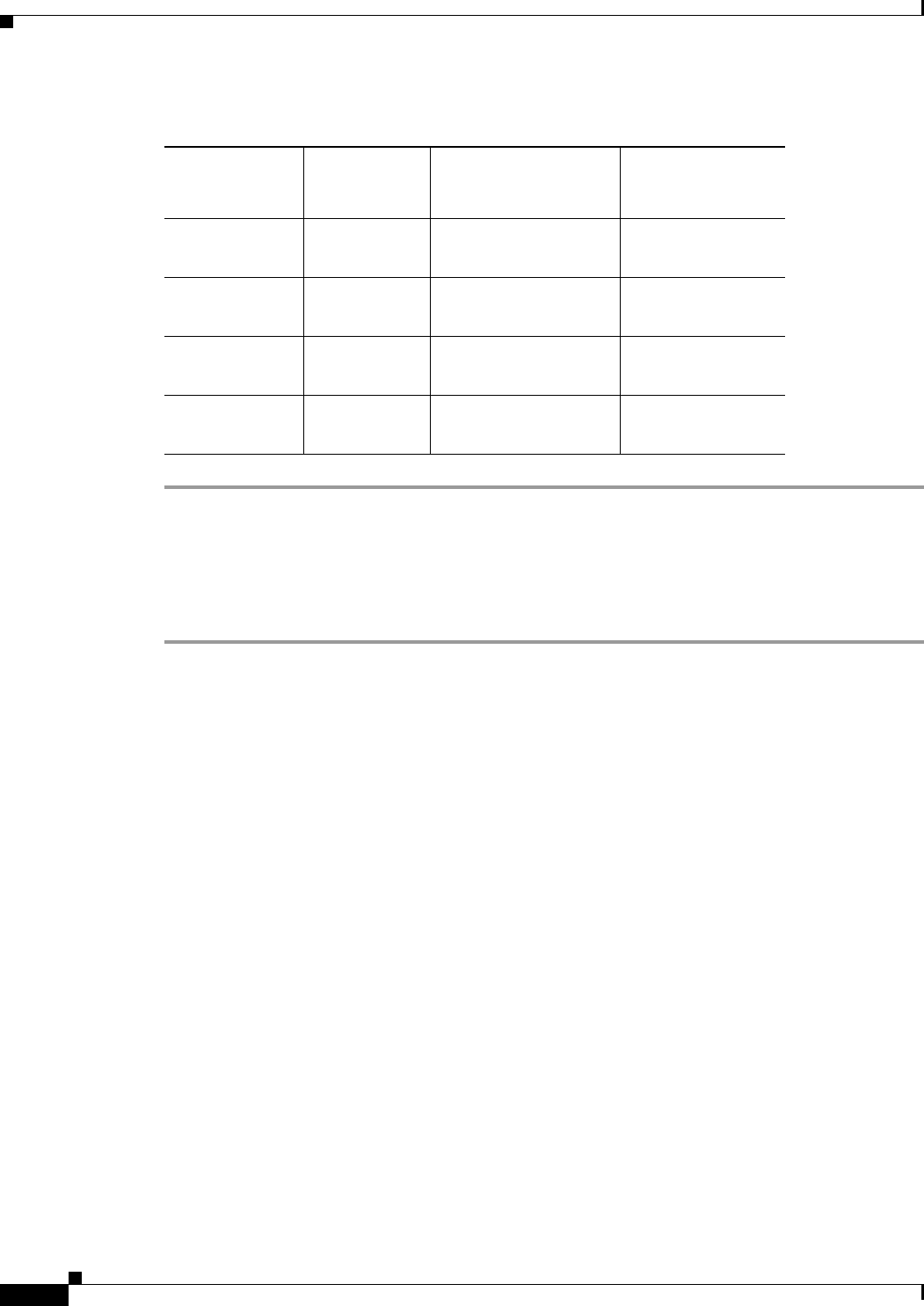
2-16
Cisco AC/DC Power System User Guide, R1.0
May 2006
Chapter 2 System Installation
2.3.1 Install the Rectifiers
2.3.1 Install the Rectifiers
To install the rectifiers in the Cisco AC/DC Power System:
Step 1 Locate the first (left-most when viewed from the front) rectifier install location.
Step 2 Make sure that the rectifier handle is in the OPEN position (handle pulled away from the rectifier body).
Step 3 Place the module in front of the correct mounting slot on the shelf with the handle facing out
(Figure 2-14 #1).
Step 4 Slide the module until it contacts the interface connection at the rear of the shelf.
Step 5 Fully insert the rectifier by pushing the module handle towards the shelf; the handle will rise up and lock
the module into place (Figure 2-14 #2).
Table 2-4 Individual AC Feed Specifications
Shelf Size
Rectifier
Positions
AC Input (Fuse or
Breaker) 110/208 VAC
Single Phase
Minimum AC Wire
Gauge
UL Style SOOW
19 inch 1 15A 14 AWG (2.5mm²)
3 conductor
19 inch 2 15A 14 AWG (2.5mm²)
3 conductor
19 inch 3 15A 14 AWG (2.5mm²)
3 conductor
19 inch 4 15A 14 AWG (2.5mm²)
3 conductor


















