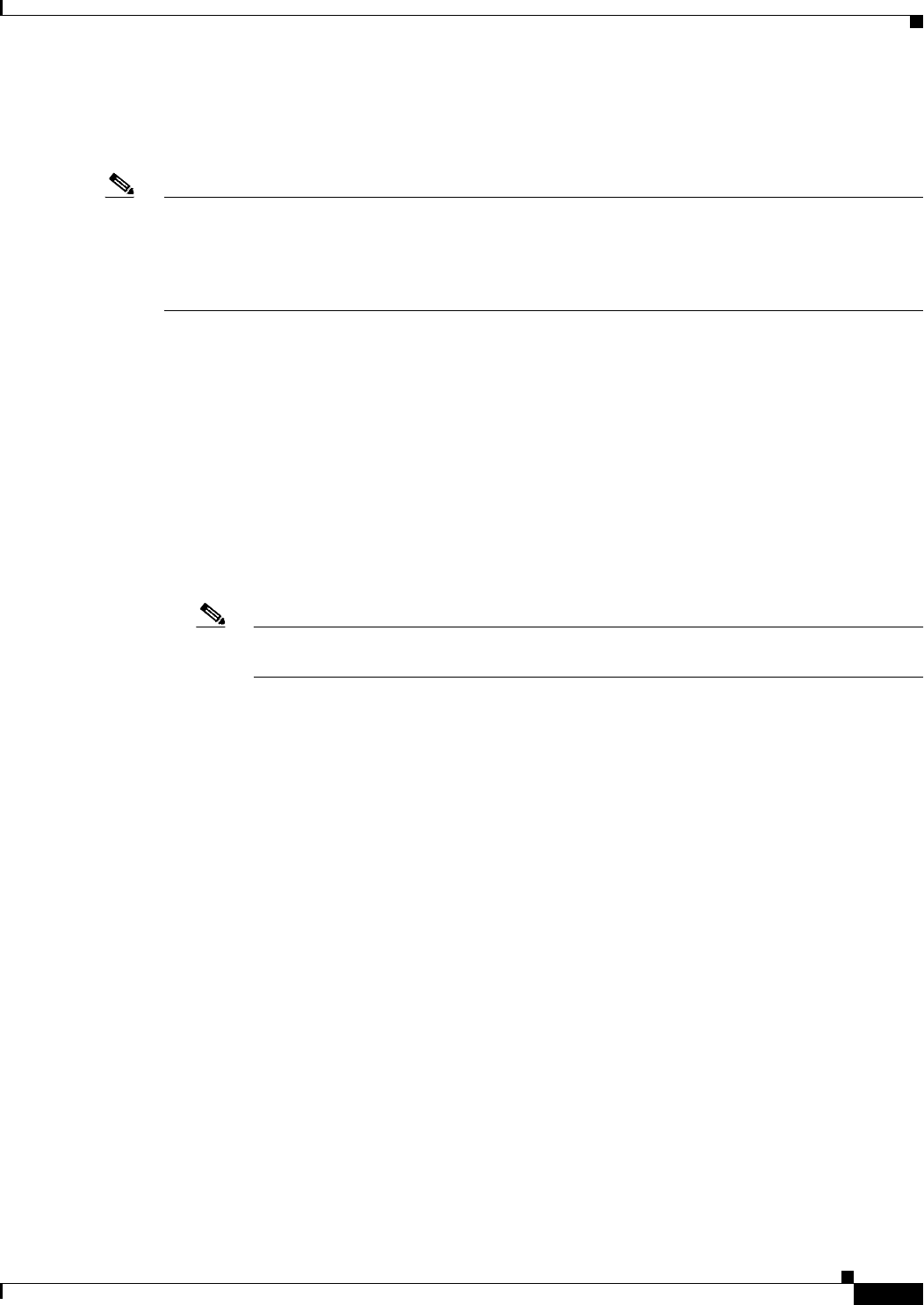
39-13
Cisco Catalyst Switch Module 3110 and 3012 for IBM BladeCenter Software Configuration Guide
OL-12189-01
Chapter 39 Configuring IPv6 Host Functions and Unicast Routing
Understanding IPv6
ipv6-prefix/prefix length eui-64 interface configuration command, the address is based on the interface
MAC address. Changing the MAC address also changes the IPv6 address. See the “Configuring IPv6
Addressing and Enabling IPv6 Host Functions or Routing” section on page 39-16.
Note If you configure the persistent MAC address feature on the stack and the stack master changes, the stack
MAC address does not change for approximately 4 minutes. If the previous stack master rejoins the stack
as a member switch during that time, the stack MAC address remains the same MAC address of the
previous stack master. See the “Enabling Persistent MAC Address” section on page 5-22 in Chapter 5,
“Managing Switch Stacks.”
These are the functions of IPv6 stack master and members:
• Stack master:
–
runs IPv6 routing protocols
–
generates routing tables
–
distributes CEFv6 routing tables to stack members that use dCEFv6
–
runs IPv6 host functionality and IPv6 applications
• Stack member (must be running the advanced IP services feature set):
–
receives CEFv6 routing tables from the stack master
–
programs the routes into hardware
Note IPv6 packets are routed in hardware across the stack if the packet does not have exceptions
(IPv6Options) and the switches in the stack have not run out of hardware resources.
–
flushes the CEFv6 tables on master re-election
With IPv4 unicast routing, if the stack detects that the stack master is down and elects one of the stack
members the new stack master, except for a momentary interruption, the hardware continues to forward
packets with no active protocols. With IPv6, the switch does not continue forwarding packets. On
election of a new stack master, the stack might need up to 60 seconds to recover all routes and resume
forwarding traffic.
IPv6 host functionality is supported on the stack master, and all IPv6 applications run on the stack
master.
SDM Templates
To allocate system resources for unicast routes, MAC addresses, ACLs and other features, the switch
SDM templates prioritize system resources to optimize support for certain features. You select the
template that best suits the switch environment by entering the sdm prefer global configuration
command. For more information about SDM templates, see Chapter 8, “Configuring SDM Templates.”
You can select SDM templates to support IPv6. The dual IPv4 and IPv6 templates allow the switch to be
used in dual stack environments (supporting both IPv4 and IPv6).
• In IPv4-only environments, the switch routes IPv4 packets and applies IPv4 QoS and ACLs in
hardware. IPv6 packets are not supported.
• In dual IPv4 and IPv6 environments, the switch routes both IPv4 and IPv6 packets and applies IPv4
security and QoS ACLs. The switch also routes IPv6 security ACLs in hardware.


















