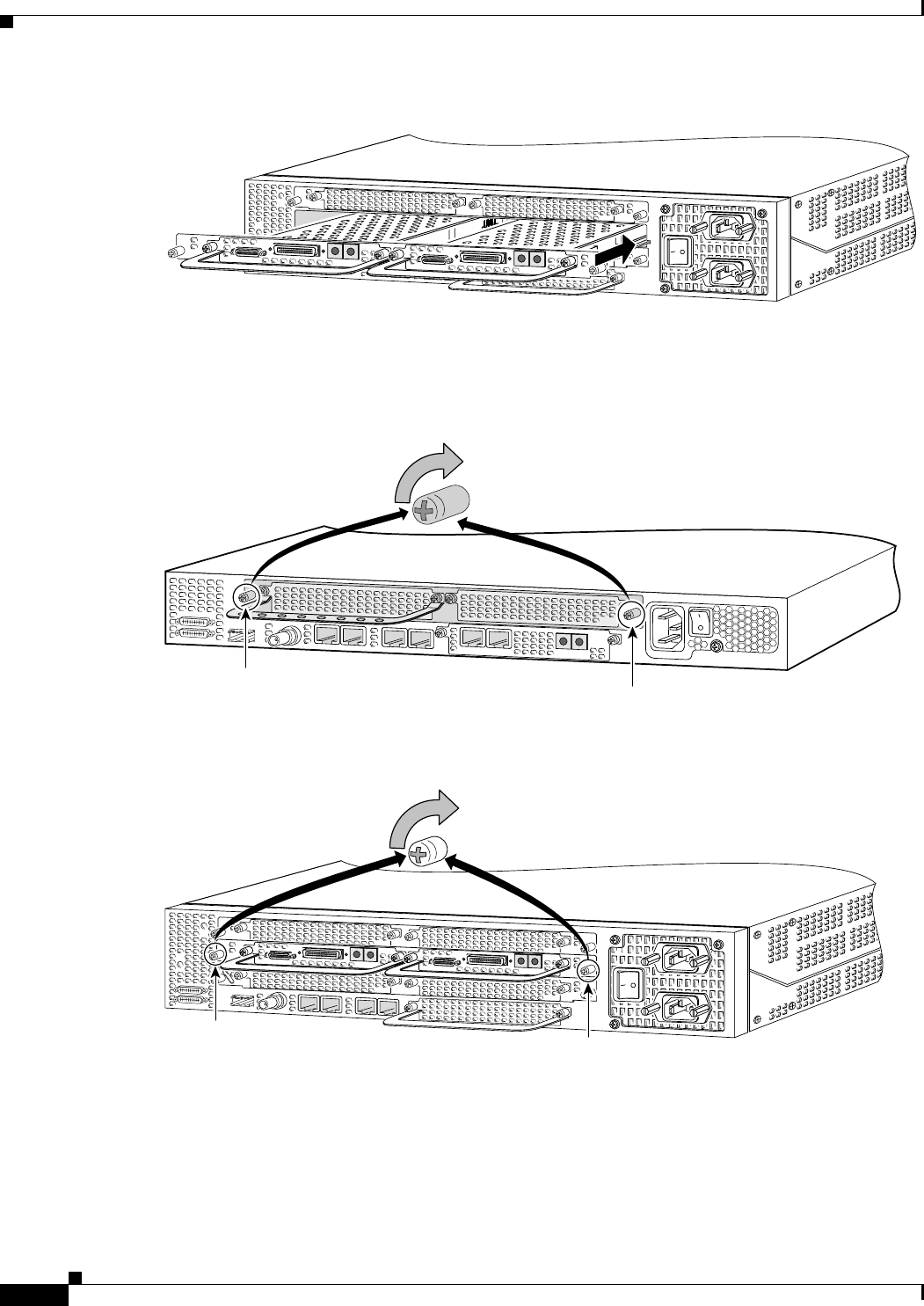
2-6
Cisco AS5350XM and Cisco AS5400XM Universal Gateways Card Installation Guide
78-17406-01
Chapter 2 Feature Card and Carrier Card Guidelines
Removing and Installing Populated Carrier Cards
Figure 2-8 Installing the Carrier Card in the Cisco AS5400XM
Step 2 Align the captive screws with their holes, and seat the card completely.
Step 3 Tighten the two captive screws to secure the carrier card to the chassis. (See Figure 2-9 and Figure 2-10.)
Figure 2-9 Tightening the Captive Screws on the Cisco AS5350XM
Figure 2-10 Tightening the Captive Screws on the Cisco AS5400XM
Step 4
If the carrier card has a blank feature card slot, install a blank cover over the open feature card slot to
ensure proper airflow inside the chassis. (See Figure 2-11.)
37161
36005
Captive screw
Captive screw
37162
Captive
screw
Captive
screw


















