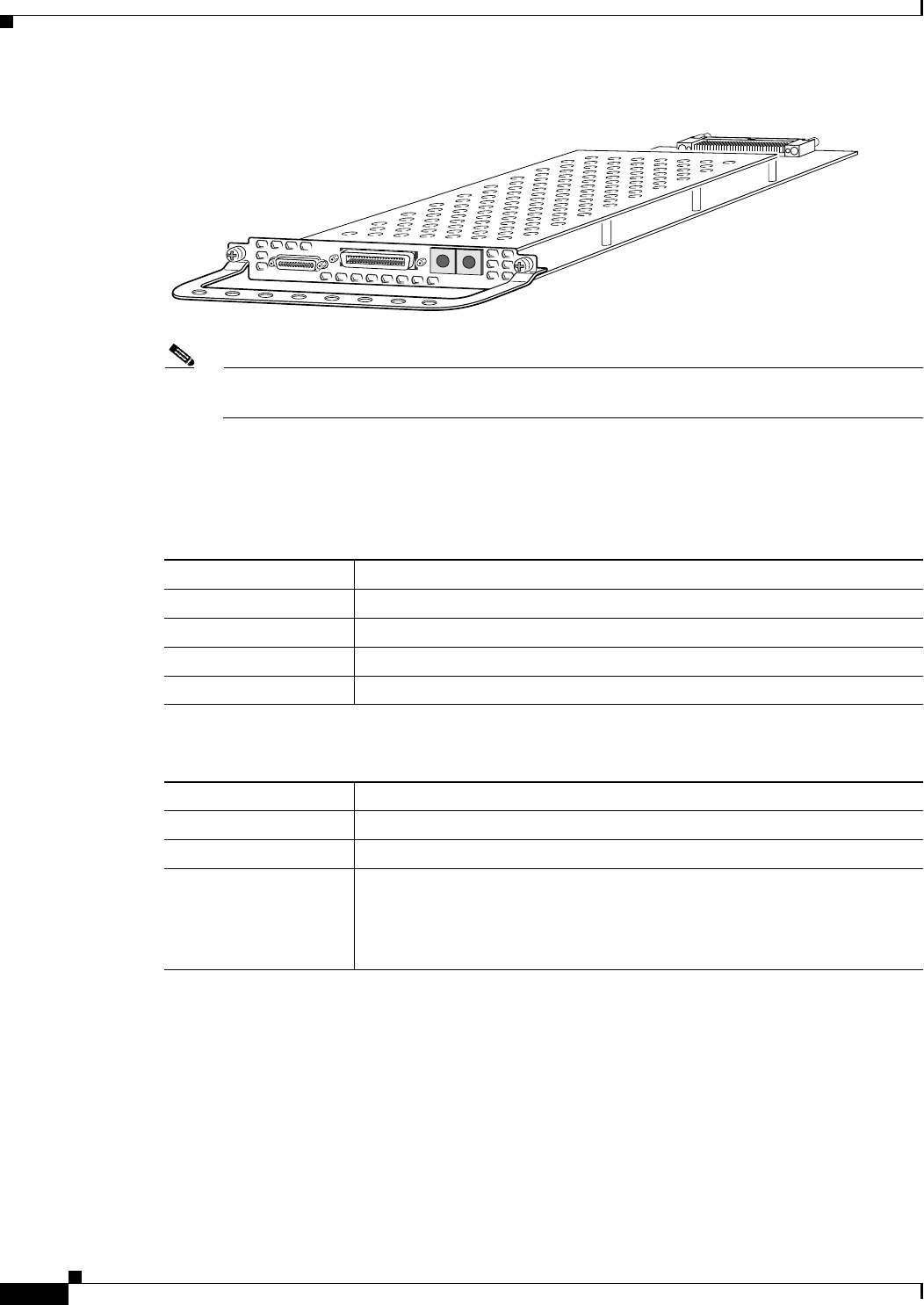
3-2
Cisco AS5350XM and Cisco AS5400XM Universal Gateways Card Installation Guide
78-17406-01
Chapter 3 T1 and E1 Feature Cards
Online Installation and Removal of the T1 or E1 Feature Card
Figure 3-3 8-Port T1 or E1 Feature Card
Note The Cisco AS5350XM and Cisco AS5400XM universal gateways each support only one type of
WAN feature card at a time. See Chapter 7, “Troubleshooting,” for more information.
Each T1 or E1 feature card provides physical line termination for multiple DS-0 channels and uses
onboard HDLC controllers to terminate digital (ISDN) calls. For network specifications, see Table 3-1
and Table 3-2. You can use the bantam jack ports on the feature card to monitor a line.
Online Installation and Removal of the T1 or E1 Feature Card
To remove a feature card without dropping any calls or connections, you will need to take the feature
card out of service by using the busyout command to disable the feature card. The busyout command is
executed on a per–feature card basis and will disable the card after waiting for the active services to
terminate.
If there are active calls on the feature card after you execute the busyout command, wait for the calls to
drop. To view the status of the termination process, use the show busyout command.
29030
Table 3-1 T1 Feature Card Network Specifications
Description Specification
Line rate 1.544 Mbps
Data rate (per port) number x 56 or number x 64 kbps, where number = 1 to 24
Standards AT&T Pub. 62411, 54016, and 43081, and ANSI T1.403
Input impedance 100 ohm per port
Table 3-2 E1 Feature Card Network Specifications
Description Specification
Line rate 2.048 Mbps
Data rate (per port) number x 56 or number x 64 kbps, where number = 1 to 31.
Input impedance 75 or 120 ohm per port
Note The factory default setting for the E1 ports is 120 ohm. For
information about changing the impedance, see the “Configuring
Input Impedance for the E1 Feature Card” section on page 3-11.


















