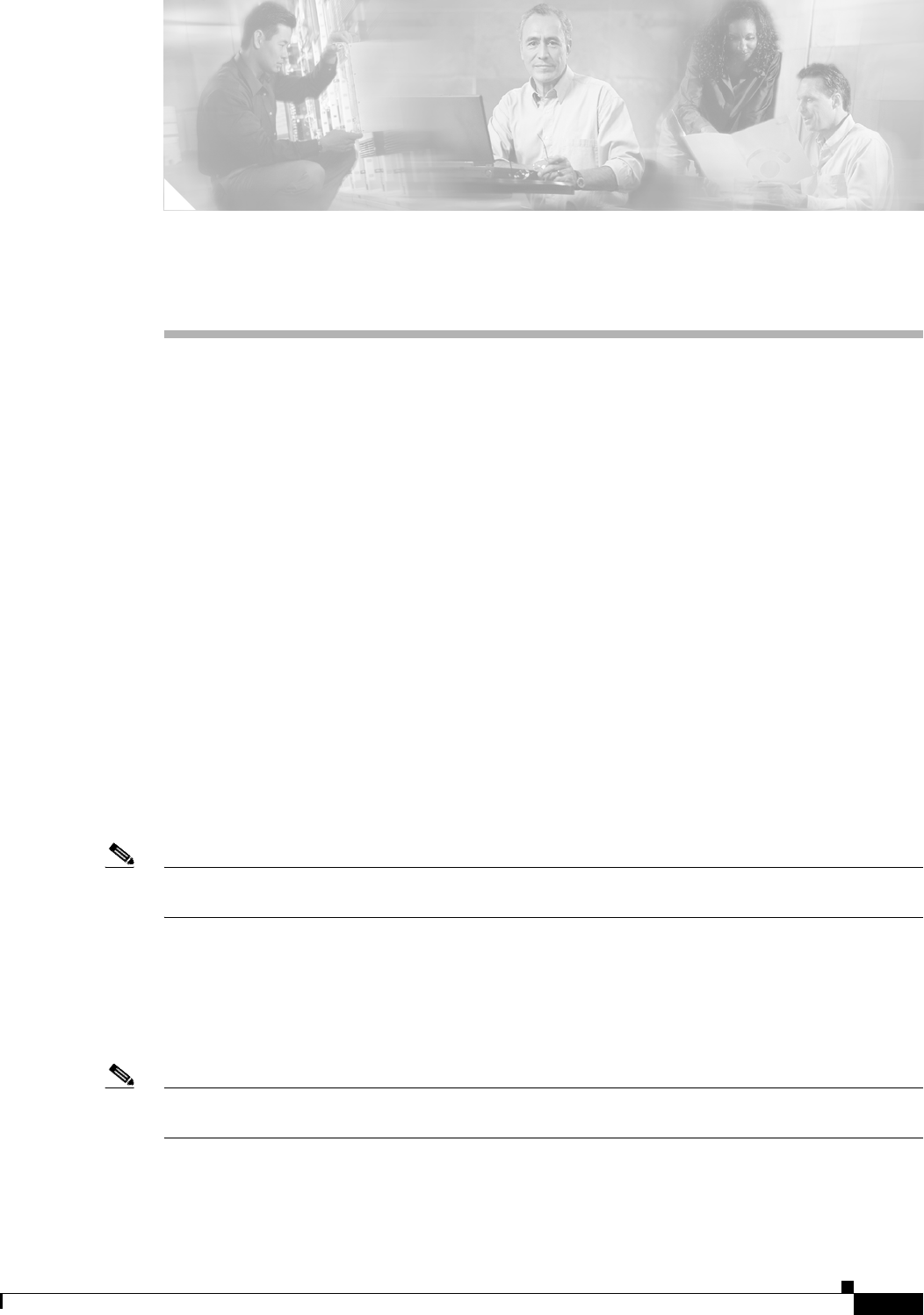
CHAPTER
5-1
Cisco AS5350XM and Cisco AS5400XM Universal Gateways Card Installation Guide
78-17406-01
5
Universal Port and Dial-Only Feature Cards
This chapter describes universal port and dial-only feature cards and includes the following sections:
• Overview, page 5-1
• Online Insertion and Removal of the Universal Port or Dial-Only Feature Card, page 5-3
• System Processing Engine Firmware, page 5-10
• Getting Help, page 5-10
• Where to Go Next, page 5-10
Overview
Two different types of Nextport digital signal processor (DSP) feature cards are available for
Cisco AS5350XM and Cisco AS5400XM universal gateways. (See Figure 5-1.)
• Universal port feature card—The universal port feature card supports 60 (NP-60) to 108 (NP-108)
voice, fax, and dial calls in Cisco AS5350XM and Cisco AS5400XM universal gateways.
• Dial-only feature card—The dial-only feature card supports 60 (DL-60) to 108 (DL-108) dial calls
in Cisco AS5350XM and Cisco AS5400XM universal gateways. It does not support voice or fax
services.
Note Dial services include modem calls (all modulations), ISDN digital calls, V.110 data calls, and V.120 data
calls. Modem pass-through calls are not included in dial services.
For configuration details, see the Cisco AS5350XM and Cisco AS5400XM Universal Gateways Software
Configuration Guide. For information on voice and fax commands, see the Cisco IOS Voice
Configuration Library for your Cisco IOS software release at Cisco.com.
You can install a universal port or dial-only feature card in any card slot in the universal gateway chassis.
The universal port and dial-only feature cards do not require external connections.
Note The dial-only feature card is configured in the same way as the universal port feature card. This allows
the dial-only feature card to be used with your existing software configuration.


















