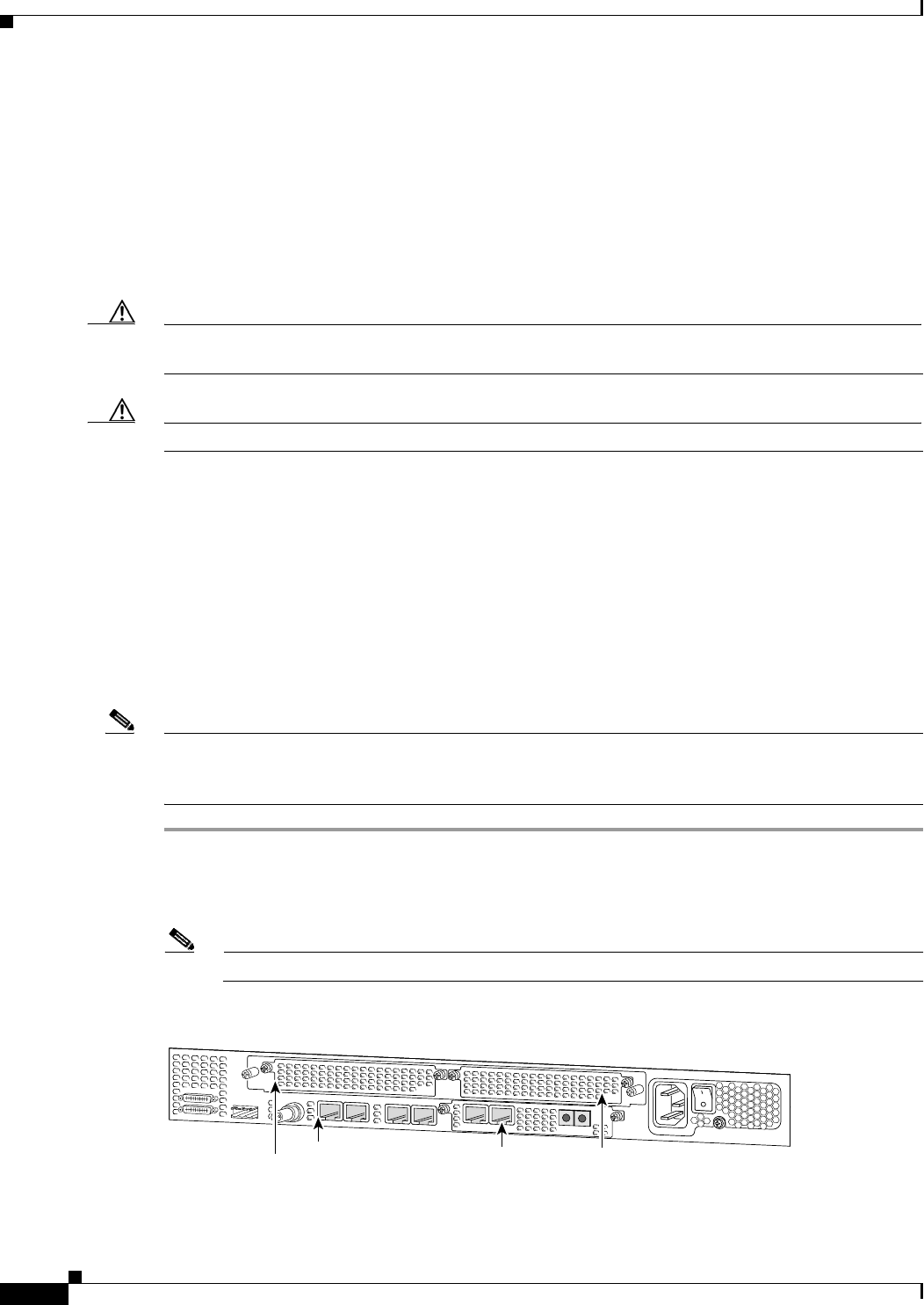
4-2
Cisco AS5350XM and Cisco AS5400XM Universal Gateways Card Installation Guide
78-17406-01
Chapter 4 Channelized T3 Feature Card
Online Insertion and Removal of the CT3 Feature Card
Online Insertion and Removal of the CT3 Feature Card
To remove a feature card without dropping any calls or connections, you will need to take the feature
card out of service by using the busyout command to disable the feature card. The busyout command is
executed on a per–feature card basis and will disable the card after waiting for the active services to
terminate.
If there are active calls on the feature card after you execute the busyout command, wait for the calls to
drop. To view the status of the termination process, use the show busyout command.
Caution The online installation and removal (OIR) of new cards should be done only during times of low CPU
utilization, such as during maintenance.
Caution To avoid erroneous failure messages, remove or insert only one feature card at a time.
When you replace a feature card in a slot with a new feature card of the same type, the system software
recognizes the new feature card and brings up the trunk interfaces automatically.
If you replace the existing feature card with a new feature card of a different type, you must reconfigure
the system. For configuration details, see the Cisco AS5350XM and Cisco AS5400XM Universal
Gateways Software Configuration Guide.
Removing the CT3 Feature Card
To remove the CT3 feature card, follow these steps.
Note The OIR procedure for the CT3 feature card is similar to that for the T1 or E1 feature card. See the
“Online Insertion and Removal Example for the T1 or E1 Feature Card” section on page 3-6 for an
example of the output during OIR of an E1 feature card.
Step 1 Determine which slot the feature card is in (see Figure 4-2 and Figure 4-3) by entering the show chassis
slot command in privileged EXEC mode:
Router# show chassis slot
Note These commands are not valid for slot 0. Slot 0 is the motherboard.
Figure 4-2 Slot Numbering on the Cisco AS5350XM Chassis
36006
Slot 2
Slot 0
Slot 1
Slot 3


















