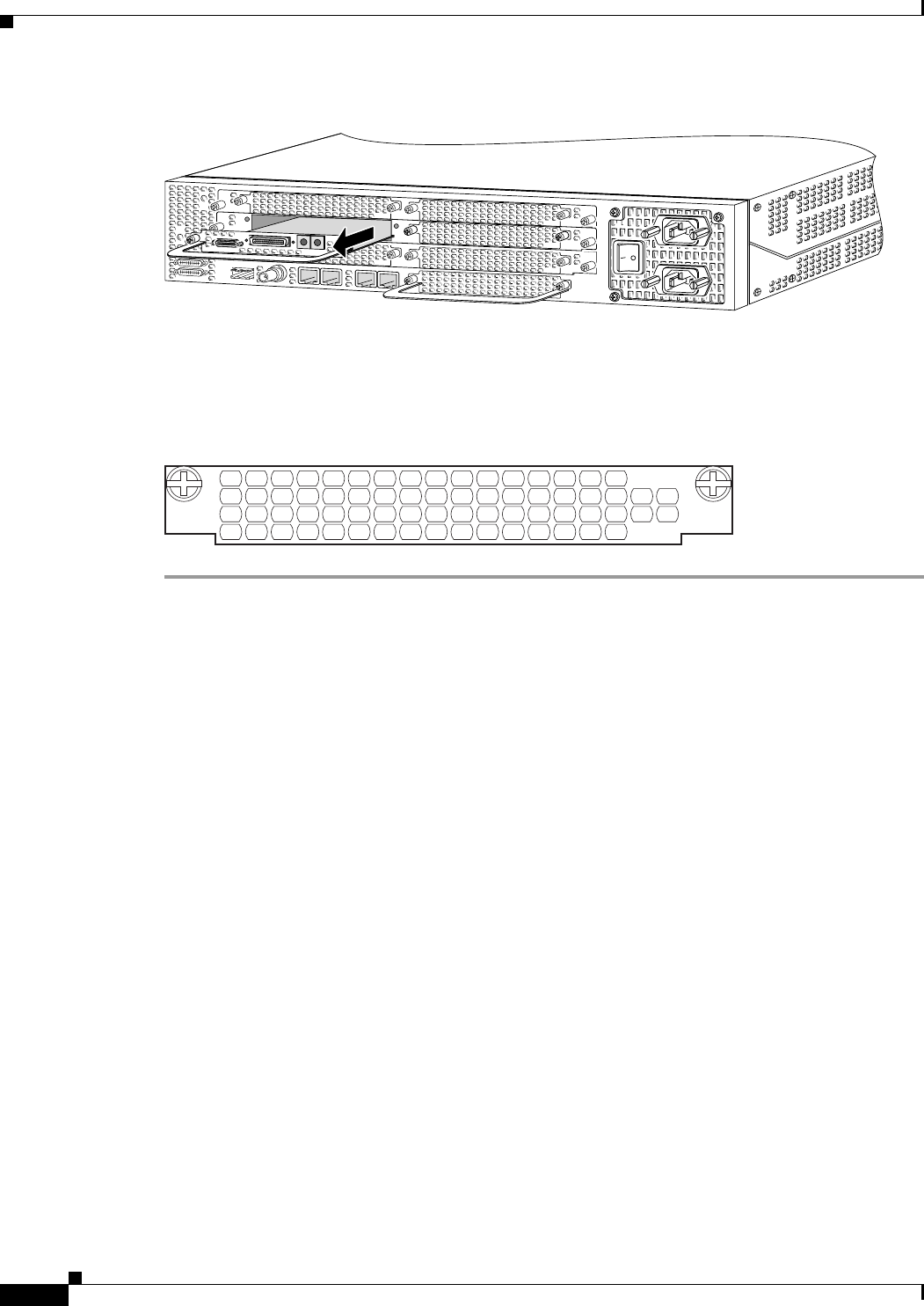
3-6
Cisco AS5350XM and Cisco AS5400XM Universal Gateways Card Installation Guide
78-17406-01
Chapter 3 T1 and E1 Feature Cards
Online Installation and Removal of the T1 or E1 Feature Card
Figure 3-9 Removing the Feature Card from the Cisco AS5400XM Universal Gateway
Step 10 After you remove the feature card from the chassis, set it aside on an ESD-preventive mat.
Step 11 If the feature card slot is to remain empty, install a blank cover over the open feature card slot to ensure
proper airflow inside the chassis. (See Figure 3-10.)
Figure 3-10 Blank Feature Card Cover
Online Insertion and Removal Example for the T1 or E1 Feature Card
The following output is an example of the online insertion and removal (OIR) process for an E1 feature
card in slot 6 of the universal gateway:
Router# show chassis slot 6
Slot 6:
DFC type is E1 8 PRI DFC
OIR events:
Number of insertions = 0, Number of removals = 0
DFC State is DFC_S_OPERATIONAL
Router#
Router# busyout 6
Busyout in progress for 6
Router# show busyout 6
Busyout status for trunk DFC slot = 6:
DFC slot busyout is in progress
(p - pending, s - static(cfg/exec), d - dynamic, n - none)
6/0 :s s p p p p p p p p p p p p p n p p p p p p p p p p p p p p p
6/1 :s s s p p p p p p p p p p p p n p p p p p p p p p p p p p p p
6/2 :s s s p p p p p p p p p p p p n p p p p p p p p p p p p p p p
6/3 :s s s s p p p p p p p p p p p n p p p p p p p p p p p p p p p
6/4 :s s s p p p p p p p p p p p p n p p p p p p p p p p p p p p p
6/5 :s s s p p p p p p p p p p p p n p p p p p p p p p p p p p p p
6/6 :s s s p p p p p p p p p p p p n p p p p p p p p p p p p p p p
6/7 :s s p p p p p p p p p p p p p n p p p p p p p p p p p p p p p
Router#
Router# show controller e1 6/0 timeslot 1-31
37164
36033


















