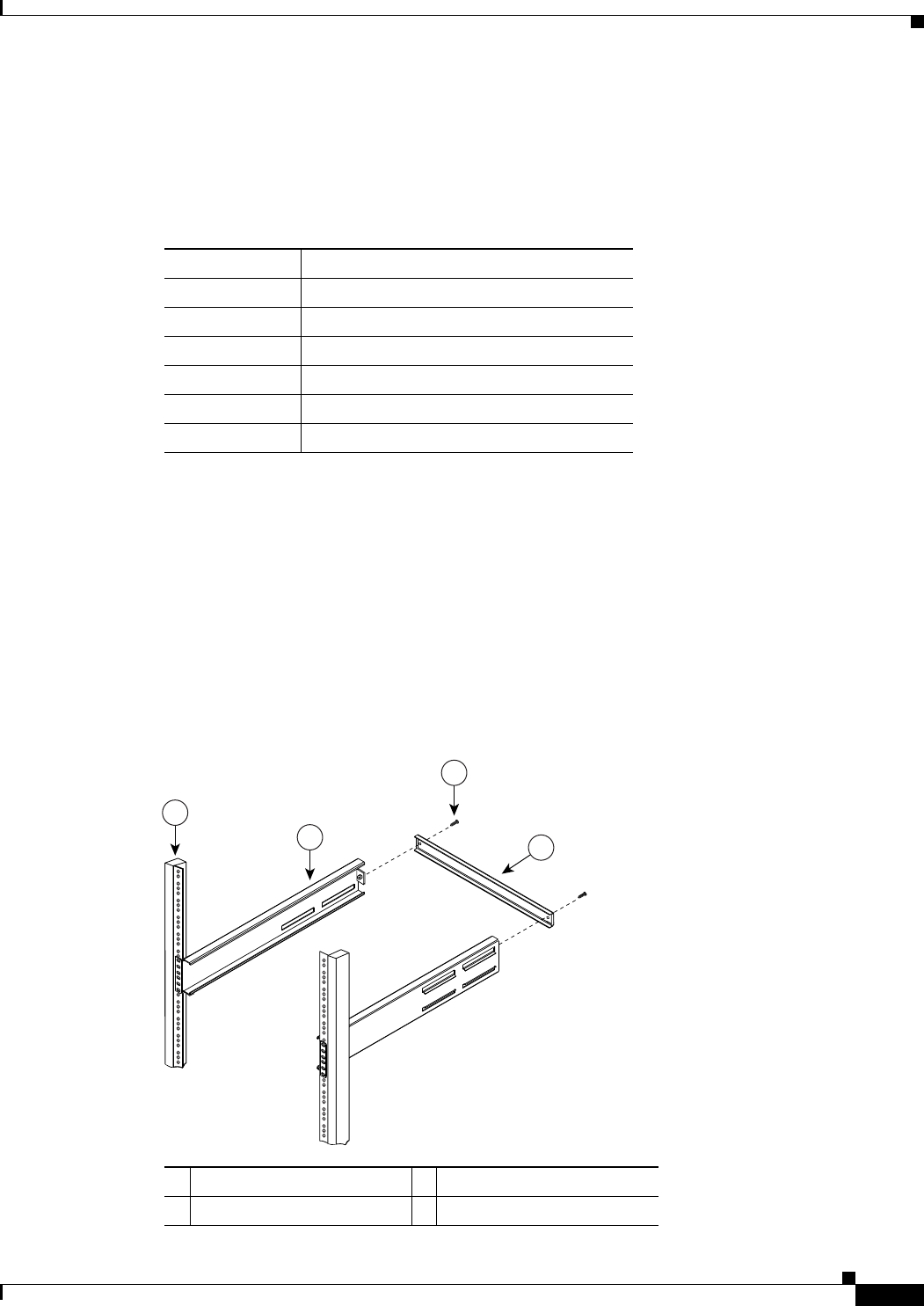
A-5
Cisco MDS 9100 Series Hardware Installation Guide
OL-16187-01
Appendix A Cabinet and Rack Installation
Cisco MDS 9000 Family Telco and EIA Shelf Bracket
Before Installing the Shelf Brackets
Before installing the shelf brackets, inspect the contents of your kit. Table A-1 lists the contents of the
shelf bracket kit.
Required Equipment
You need the following equipment for this installation:
• Number 2 Phillips screwdriver
• Tape measure and level (to ensure shelf brackets are level)
Installing the Shelf Bracket Kit into a Two-Post Telco Rack
Figure A-1 shows the installation of the shelf bracket kit into a two-post telco rack.
Figure A-1 Installing the Shelf Bracket Kit into a Telco Rack
Table A-1 Contents of Shelf Bracket Kit
Quantity Part Description
2 Slider brackets
2Shelf brackets
1 Crossbar
2 10-32 x 3/8-in. Phillips pan-head screws
16 12-24 x 3/4-in. Phillips screws
16 10-24 x 3/4-in. Phillips screws
1 Rack-mounting rail (2x) 3 10-32 screws (2x)
2 Shelf bracket (2x) 4 Crossbar
1
2
3
4
105088


















