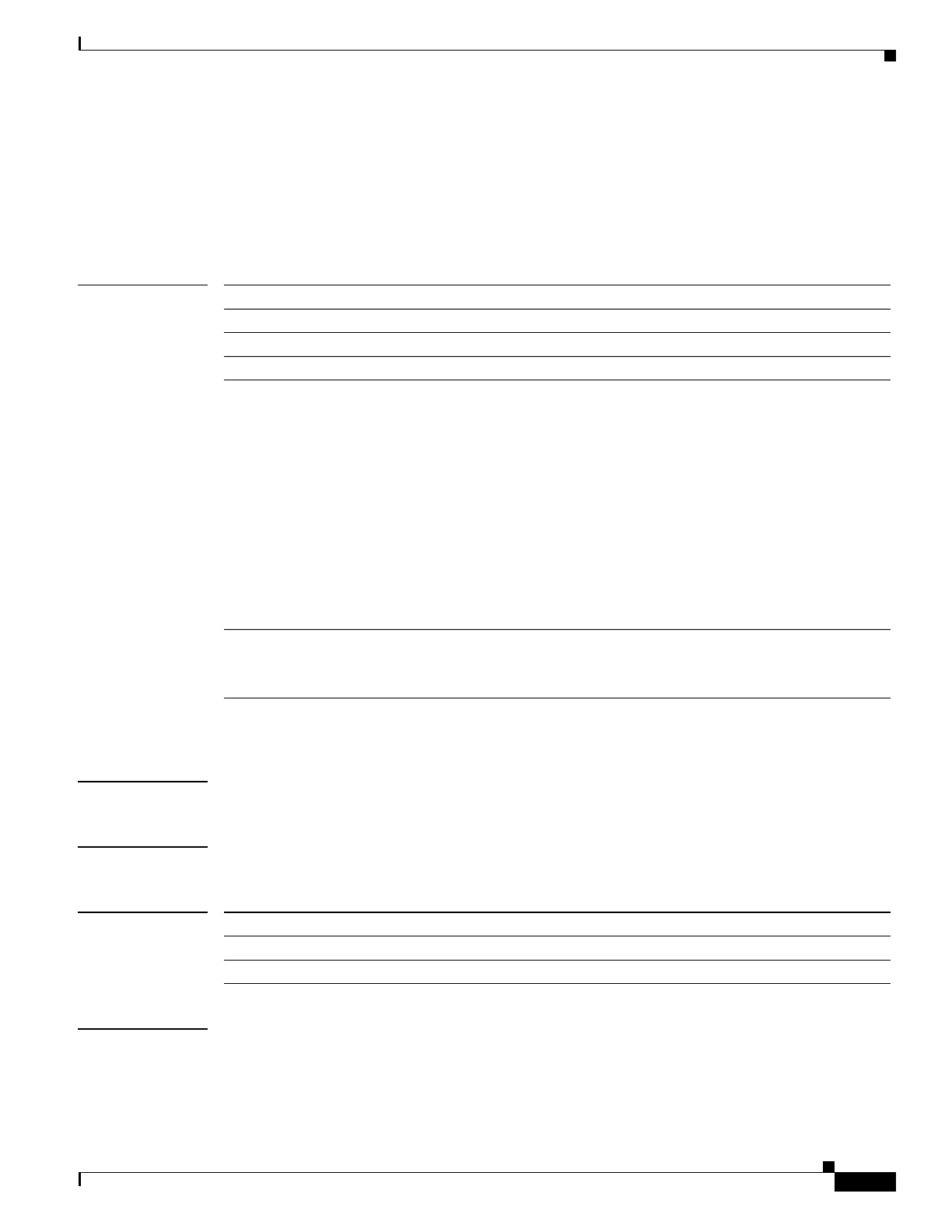
6-13
Multiprocessor WAN Application Module User Guide
OL-4858-07
Chapter 6 Command Reference
Command Details
execute-on
To initiate a remote command request on an MWAM processor from the Supervisor console, use the
execute-on command in privileged EXEC mode.
execute-on {slot_number | all} {processor_number | all} command [subcommand]
Syntax Description
Defaults There are no default behavior or values.
Command Modes Privileged EXEC.
Command History
Usage Guidelines The remote console and logging feature must be configured to use the execute-on command. See
Configuring Remote Console and Logging.
When using the all options, the designated command is executed on all active processors. Inactive
processors are ignored. Use the show logging command to determine if the processor is active.
slot_number Specifies the slot that the module is plugged into.
all Specifies all the MWAMs in the chassis.
1
processor_number Specifies the processor number within the MWAM.
all Specifies all the processors in the MWAM.
1
command Specifies the command to execute on the MWAM processor. The following
commands are supported:
• debug
• dir
• show
• systat
• undebug
• ping
ip_addr
• log {show | systat | dir}
The commands of the PC are also supported (see Processor Control
Commands).
subcommand (Optional) Additional parameters to be included with the command and
executed by the remote processor.
Note No Help is available for the parameter portion of the command.
1. When using the all option, the command is executed on all active processors but is not executed on processors that are
inactive. The processor state can be shown using the show logging command.
Release Modification
12.2(14)ZA4 This command was introduced.
12.3(5a)B Added remote console support for PC commands.


















